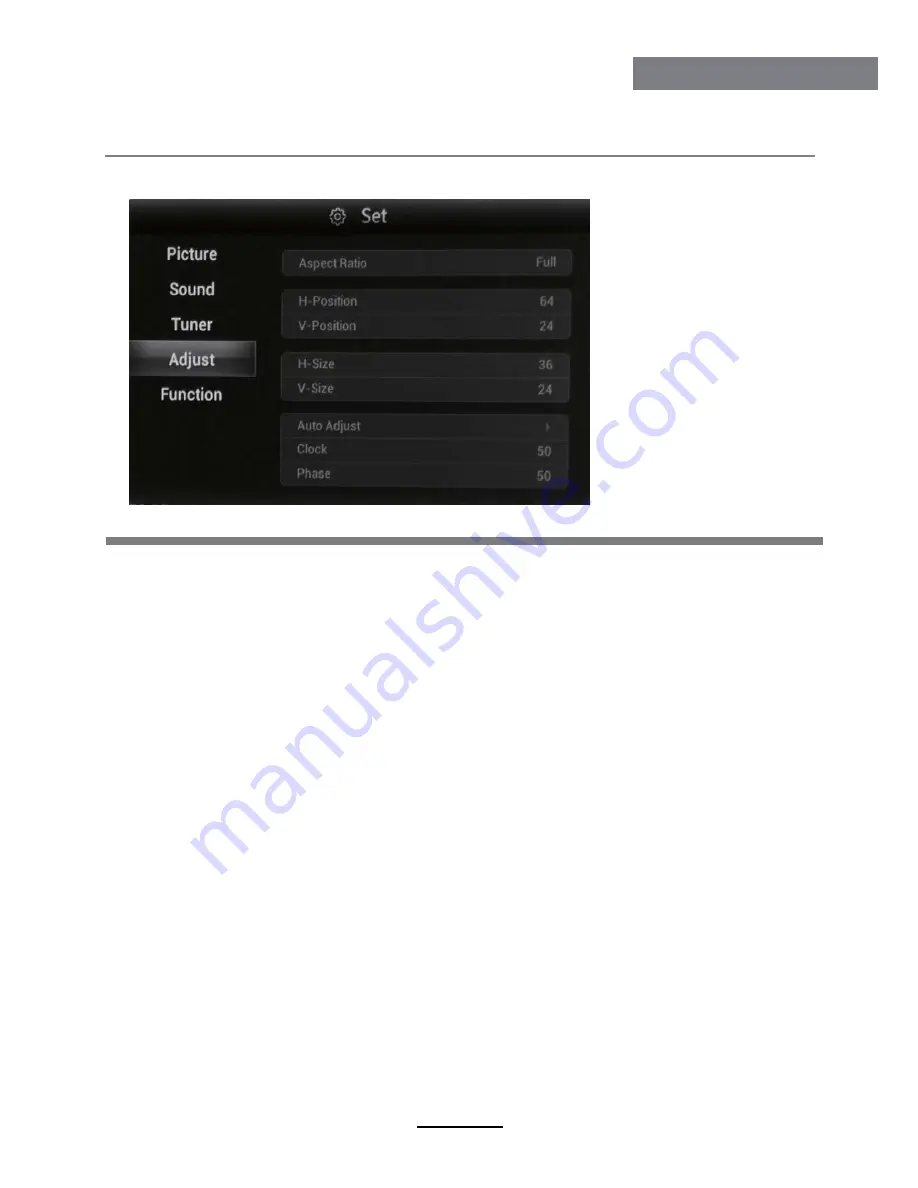
OSD Menu
16
4. Adjust menu
See [Basic Operation] for using the menu system.
OSD Menu
Aspect Ratio:
Adjust the picture zoom.
H/V-Position:
Adjust the horizontal/vertical position of the screen.
H/V-Size:
Adjust the horizontal/vertical size of the screen.
Auto Adjust:
Adjust the parameter of the screen automatically. (Only in PC mode)
Clock:
Adjust the pixel clock frequency, until the image size is maximized for the screen. (Only in
PC mode)
Phase:
Adjust the phase of the ADC sampling clock relative to the sync signal, until a
stable image is obtained. (Only in PC mode)




















