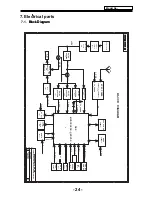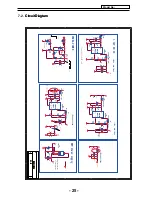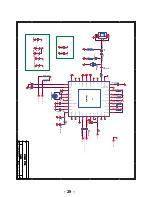5
4
3
2
2
1
1
D
D
C
C
B
B
A
A
A-TMA1
IF
A
G
C
KEY1
CV
B
S
1+
A
-T
M
DQ
U7
HDM
I1
-C
L
K
N
A-
T
M
A1
0
HDM
I-
C
E
C
HDM
I1
-R
X
2
P
CV
B
S
2+
HDM
I2
-R
X
2
N
HDM
I2
-R
X
1
P
HDM
I2
-
S
CL
HDM
I2
-C
L
K
P
HDM
I2
-R
X
1
N
HDM
I2
-
S
DA
HDM
I2
-R
X
0
P
HDM
I2
-C
L
K
N
HDM
I2
-R
X
2
P
HDM
I2
-R
X
0
N
A-
T
M
D
Q
L
3
HDM
I2
-H
P
D
IN
HDM
I1
-R
X
1
P
HDM
I1
-C
L
K
P
HDM
I1
-R
X
1
N
A-TMA8
HDM
I1
-R
X
0
P
HDM
I1
-C
L
K
N
HDM
I1
-R
X
2
P
HDMI-CEC
LINEIN_R3
HDM
I1
-
S
CL
HDM
I1
-R
X
0
N
H
D
M
I1
-H
P
D
IN
HDM
I1
-R
X
2
N
HDM
I1
-
S
DA
S
PD
IF
_
O
U
T
A-
T
M
D
Q
L
2
A
-T
M
A
[0:
13]
CV
B
S
_V
C
O
M
A-
T
M
BA2
RG
B
1
_
S
OG
PWR-ON/OFF
EARPHONE_L
LI
N
E
IN
_L1
A-
T
M
A5
A-TMA12
A-TMRA
S
B
I2
S
_O
U
T
_
S
D
HDM
I2
-
S
DA
RXE3-
RXE4+
RXE4-
RXE3+
RXE2-
RXEC+
RXE0-
RXE1+
RXEC-
RXE1-
RXE2+
RXE0+
A-
T
M
D
Q
S
UB
A-
T
M
D
Q
S
L
A-
T
M
D
Q
L
0
RX
O
1
+
RX
O
0
+
RX
O
C
-
RX
O
2
-
RX
O
1
-
RX
O
C
+
RX
O
2
+
A-TMBA0
LINEIN_L5
HDM
I1
-
S
DA
CV
B
S
1+
VG
A_
H
S
YN
C
A
-T
M
DQ
U0
R
G
B
1_G
+
GND_EFU
S
E
FLA
S
H_WP
PWM1
EARPHONE_R
S
ID
E_
AV_
L
A-
T
M
A1
1
A-TMA6
A-
T
M
D
Q
L
4
S
PI_Fl
a
sh-
S
CK
FL
A
S
H_
W
P
0
N
S
PI
_
S
DO
S
PI
_
C
S
N
A-
T
M
D
Q
L
5
V
CC-
F
L
A
S
H
S
PI
_
S
CK
S
PI
_
S
DI
H
D
M
I1
-H
P
D
IN
+3
.3
V
stb
HDM
I2
-C
L
K
N
RX
O
4
+
RX
O
4
-
RX
O
3
+
RX
O
3
-
A-TMA9
A
-T
M
DQ
U3
A-
T
M
A6
CV
B
S
_V
C
O
M
A-TMODT
VIFM
LINEIN_R5
R
G
B
0_B
+
AU
_
V
R
P
HDM
I2
-R
X
0
N
R
G
B
1_G
-
S
ystem-R
S
T
HDM
I1
-R
X
1
P
A-
T
M
D
Q
S
LB
S
ID
E_
AV_
R
A-
T
M
D
Q
S
L
PW
M
0
A-TMBA1
LED
A
-T
M
D
Q
L[
0:
7]
HDM
I2
-C
L
K
P
UART2_TX
A-
T
M
A1
A-
T
M
O
D
T
I2
S
_O
U
T
_W
S
UART_TX
A-
T
M
D
M
U
I2
S
_O
U
T
_M
C
K
S
PI_Fl
a
sh-
S
DI
HDM
I1
-R
X
0
N
A-
T
M
A1
2
A-TMA4
A-
T
M
D
Q
L
5
RG
B
0
_
S
OG
A-TMCKE
PW
M
1
R
G
B
1_R
+
I2
S
_O
U
T
_B
C
K
PW
M
0
I2
S
_O
U
T
_
S
D
LI
N
E
IN
_R
5
LI
N
E
IN
_L5
HD_
R
IN
H
D
_LI
N
LI
N
E
IN
_R
3
VG
A-
R
in
_
A
U
V
G
A
-Li
n_A
U
LI
N
E
IN
_L3
IR_
S
YNC
HDM
I2
-R
X
0
P
HDM
I1
-R
X
1
N
AU
_
VAG
A
-T
M
DQ
U4
XT
AL
O
VIFP
A
-T
M
DQ
U3
A
-T
M
DQ
U0
A
-T
M
DQ
U4
A
-T
M
DQ
U5
A
-T
M
DQ
U6
A
-T
M
DQ
U1
A
-T
M
DQ
U7
A
-T
M
DQ
U2
XT
AL
I
A-
T
M
A7
S
PD
IF
_
IN
A-
T
M
D
Q
S
U
A-TMWEB
R
G
B
0_G
+
L
CD_
O
P
A-
T
M
D
Q
S
U
UART_RX
A
-T
M
DQ
U5
S
PI_Fl
a
sh-
S
DO
EAR
PH
O
N
E_
R
EAR
PH
O
N
E_
L
A-
T
M
A2
A-
T
M
R
A
S
B
A-
T
M
C
K
B
A
-T
M
DQ
U[
0
:7
]
H
D
M
I2
-H
P
D
IN
AMP-MUTE
A-TMA2
A-
T
M
A1
3
A-TMBA2
A-
T
M
D
Q
L
6
A-
T
M
D
Q
L
4
A-
T
M
C
K
E
HDM
I1
-R
X
0
P
XTALO
U
S
B
1_D
-
HDM
I2
-R
X
2
N
A
-T
M
DQ
U1
R
G
B
0_G
-
A-
T
M
BA1
A-TMA5
S
DA
S
PD
IF
_
O
U
T
A-TMCKB
A-
T
M
A8
A-
T
M
D
Q
L
1
R
G
B
1_R
+
R
G
B
1_G
-
R
G
B
1_G
+
A-TMA13
R
G
B
1_B
+
RG
B
1
_
S
OG
VI
F
M
HDM
I2
-R
X
1
N
VI
F
P
A-
T
M
BA[
0
:2
]
CV
B
S
2+
U
S
B
1_D
+
XTALI
ON_PBACK
A-
T
M
A3
S
ys
te
m
-R
S
T
R
G
B
0_R
+
S
PI_Fl
a
sh-C
S
N
A-
T
M
C
A
S
B
A-TMA3
A-TMA0
A-
T
M
C
K
A-
T
M
D
Q
L
7
HDM
I1
-
S
CL
HDM
I2
-R
X
2
P
LI
N
E
IN
_L1
LI
N
E
IN
_R
1
A-
T
M
D
Q
L
3
M_
S
CL
U
S
B1_D+
A
-T
M
DQ
U6
A-TMA10
HDM
I1
-C
L
K
P
A-TMCK
KEY0
TGPIO1
A-
T
M
D
M
L
A-
T
M
A9
HDM
I2
-R
X
1
P
VG
A_
V
S
YN
C
A-
T
M
D
Q
L
2
A-TMA11
A-
T
M
D
Q
L
0
A-
T
M
BA0
HDM
I1
-R
X
2
N
S
PI
_
F
l
a
sh
-
S
DO
S
PI
_
F
l
a
sh
-
S
CK
S
PI
_
F
l
a
sh
-
S
DI
S
PI
_
F
l
a
sh
-C
S
N
A-
T
M
A4
U
S
B1_D-
LINEIN_L3
VG
A_
V
S
YN
C
VG
A_
H
S
YN
C
R
G
B
0_G
+
M_
S
DA
R
G
B
0_G
-
A-TMA7
A-
T
M
D
M
L
R
G
B
0_B
+
A-TMCA
S
B
A-
T
M
A0
R
G
B
0_R
+
RG
B
0
_
S
OG
A-
T
M
D
Q
L
1
I2
S
_O
U
T
_M
C
K
A-
T
M
W
E
B
A-
T
M
D
Q
S
LB
R
G
B
1_B
+
LI
N
E
IN
_R
1
I2
S
_O
U
T
_B
C
K
HDM
I2
-
S
CL
R
XE4
+
RX
O
4
+
RX
O
4
-
R
XE4
-
R
XE1
-
S
DA
S
CL
R
XE0
-
R
XEC
-
R
XE2
-
R
XE3
-
R
XE1
+
R
XE3
+
R
XEC
+
R
XE2
+
R
XE0
+
RX
O
2
-
RX
O
0
-
RX
O
1
-
RX
O
C
-
L
CD_
O
P
#
RX
O
3
-
RX
O
1
+
RX
O
C
+
RX
O
2
+
RX
O
0
+
RX
O
3
+
PAN
EL
_
O
N
/O
F
F
O
V
E
RDRI
V
E
R
O
V
E
RDRI
V
E
R
PAN
EL
_
O
N
/O
F
F
LE
D
S
T
A
NDB
Y
IR
IN
LE
D
_
G
LE
D
_
R
KEY1
KEY0KEY0KEY0KEY0KEY0KEY0KEY0KEY0KEY0KEY0KEY0KEY0KEY0KEY0KEY0KEY0KEY0
KEY1
-i
n
KEY0
-i
n
S
T
A
NDB
Y
IR
IN
IR
IN
KEY0
-i
n
KEY1
-i
n
LE
D
_
R
LE
D
_
G
IR
_
S
YN
C
IR
IN
A-
T
M
D
Q
L
7
S
CL
A
-T
M
DQ
U2
A-
T
M
D
Q
L
6
A-
T
M
D
Q
S
UB
A-
T
M
D
M
U
RX
O
0
-
L
CD_
O
P
S
PD
IF
_
IN
PW
M
1
AM
P-
M
U
T
E
UA
RT
2
_
T
X
UA
RT
_
R
X
I2
S
_O
U
T
_W
S
UA
RT
_
T
X
O
N
_
PBAC
K
PW
M
0
P
W
R
-ON
/OF
F
T
UNE
R_
S
CL
T
UNE
R_
S
DA
T
G
P
IO1
M_
S
CL
M_
S
DA
LE
D
_
R
S
PI
_
S
DI
S
PI
_
S
CK
S
PI
_
S
DO
S
PI
_
C
S
N
V
CC-
F
L
A
S
H
S
PI
_
C
S
N
FL
A
S
H_
W
P
0
N
S
PI
_
S
DI
S
PI
_
S
DO
S
PI
_
S
CK
FL
A
S
H_
W
P
S
PI
_
C
S
N
L
CD_
O
P
#
LE
D
_
G
5V
st
b
HDM
I-
A
RC
HDM
I-
A
R
C
TG
P
IO
0
TGPIO0
1.8VA
+3
.3
V
stb
+3
.3
V
stb
3.3VA
2.
5V
A
1.
8V
A
+3.3Vstb
+
3
.3
V
stb
3.
3V
A
3.
3V
A
2.
5V
A
1.32V
1.
32V
2.5VA
3.
3V
A
1.
8V
A
5V
A
1.8VA
1.8VA
2.
5V
A
3.
3V
A
3.3VA
1.
32V
2.
5V
A
+3.3Vstb
1.
8V
A
1.
32V
5V
st
b
+3.3Vstb
1.
32V
1.
32V
2.
5V
A
+3.3Vstb
1.
8V
A
1.
8V
A
1.
32V
+3.3Vstb
1.32V
3.
3V
A
V
CC-
P
a
nel
3.
3V
A
V
CC-
P
a
nel
5V
st
b
5V
st
b
5V
st
b
+3
.3
V
stb
3.
3V
A
5V
st
b
+3
.3
V
stb
+3
.3
V
stb
VG
A-
R
in
_
A
U
4
HDM
I-
CE
C
5
HDM
I1
-C
L
K
P
5
HDM
I1
-R
X
1
N
5
HDM
I1
-R
X
0
P
5
HDM
I1
-C
L
K
N
5
HDM
I1
-R
X
2
P
5
HDM
I1
-
S
CL
5
HDM
I1
-R
X
0
N
5
HDM
I1
-R
X
2
N
5
HDM
I1
-
S
DA
5
A-
T
M
D
Q
S
L3
DV
D_
A
V
4
H
D
M
I1
-H
P
D
IN
5
HDM
I2
-R
X
2
N
5
HDM
I2
-R
X
1
P
5
HDM
I2
-
S
CL
5
HDM
I2
-C
L
K
P
5
HDM
I2
-R
X
1
N
5
HDM
I2
-
S
DA
5
HDM
I2
-R
X
0
P
5
HDM
I2
-C
L
K
N
5
HDM
I2
-R
X
2
P
5
HDM
I2
-R
X
0
N
5
H
D
M
I2
-H
P
D
IN
5
HDM
I1
-R
X
1
P
5
S
PD
IF
_
O
U
T
4
A-
T
M
W
E
B
3
D_
IF
P
7
DV
D_
IN
_
L
4
A-
T
M
C
K
E
3
DV
D_
IN
_
R
4
S
ID
E_
AV
4
D_
IF
N
7
A-
T
M
D
M
L
3
A-
T
M
D
Q
S
UB
3
A-
T
M
D
Q
S
U3
A-
T
M
D
M
U
3
A
-T
M
D
Q
L[
0:
7]
3
A-
T
M
O
D
T
3
A
-T
M
DQ
U[
0
:7
]
3
EAR
PH
O
N
E_
L
O
U
T
8
EAR
PH
O
N
E_
R
O
U
T
8
A-
T
M
C
K
B
3
A-
T
M
BA[
0
:2
]
3
A-
T
M
C
K
3
A-
T
M
R
A
S
B3
YPb
P
r_
Y
4
YPb
P
r_
PR
4
YPb
P
r_
PB
4
S
ID
E
_
A
V
_
L
4
IF
A
G
C
-T
7
S
ID
E
_
A
V
_
R
4
A-
T
M
D
Q
S
LB
3
A-
T
M
C
A
S
B3
VG
A_
V
S
YN
C
4
A
-T
M
A
[0:
13]
3
VG
A-
R
in
4
VG
A-
G
in
4
VG
A_
H
S
YN
C
4
VG
A-
Bi
n
4
V
G
A
-Li
n_A
U
4
U
S
B
1_D
+
6
U
S
B
1_D
-
6
IR
IN
4
O
N
_
PAN
EL
8
AM
P-
M
U
T
E
4
O
N
_
PBAC
K
9
D
V
D
_
ON
/OF
F
4
UA
RT
_
T
X
4
UA
RT
_
R
X
4
HP
_
D
E
T
8
AD
J
-PW
M
9
P
W
R
-ON
/OF
F
9
T
UNE
R_
S
CL
7
T
UNE
R_
S
DA
7
5V
st
b
2
HDM
I-
A
R
C
4
A
RC_
DE
T
4
Ti
tle
S
iz
e
D
oc
um
ent
N
u
m
ber
R
e
v
D
a
te
:
S
heet
of
MAIN CHIP
1.
0
MS
D
33
91D
S
Cu
st
o
m
29
Sa
tu
rd
a
y
, F
ebr
u
a
ry
25,
2012
Ti
tle
S
iz
e
D
oc
um
ent
N
u
m
ber
R
e
v
D
a
te
:
S
heet
of
MAIN CHIP
1.
0
MS
D
33
91D
S
Cu
st
o
m
29
Sa
tu
rd
a
y
, F
ebr
u
a
ry
25,
2012
Ti
tle
S
iz
e
D
oc
um
ent
N
u
m
ber
R
e
v
D
a
te
:
S
heet
of
MAIN CHIP
1.
0
MS
D
33
91D
S
Cu
st
o
m
29
Sa
tu
rd
a
y
, F
ebr
u
a
ry
25,
2012
HDMI Interface
DDR2 1.8V
Standby Power 3.3V
Normal Power 3.3V
FOR TEST
AUDIO IN
Mode
Se
le
c
tion
C1=C2=2*CL-5
C1
C2
NOTE:
30PPM
mstar IC
PC & YPBPR Interface
Audio Line Out
USB & SPDIF_OUT
C
lo
s
e
to
MST
A
R
I
C
DIF IN
XTAL
VDDC 1.32V
CVBS IN & OUT
RESET
Normal Power 2.5V
Close to MSTAR IC
with width trace
32F0 Bit3 LVDS
'(
LVDS CONNECTOR
LVDS CONNECTOR
ON
OFF
LED
IR
KEYBOARD
To dvd
KEY PAD
Closed to MST IC
GPIO
FLASH
)*+,!-./
UART2_RX
01234(5
25MS
silicon tuner
C258:0R
C265:0R
R216:0R
R220:0R
R217:0R
R221:0R
C259:0.1
μ
F
C266:0.1
μ
F
C260:NC
L201:NC
R218:NC
R219:NC
can tuner
C258:0.1
μ
F
C265:0.1
μ
F
R216:33R
R220:33R
R217:51R
R221:51R
C259:0.1
μ
F
C266:0.1
μ
F
C260:120pF
L201:100nH
R218:NC
R219:NC
C
222
0.
1uF
C
222
0.
1uF
C
217
0.
1uF
C
217
0.
1uF
R
143
27R
R
143
27R
Q
203
3904
Q
203
3904
1
2
3
C
236
0.
1uF
C
236
0.
1uF
R
211
0R
R
211
0R
C282
10P
C282
10P
C
249
0.
1uF
C
249
0.
1uF
C
203
10uF
C
C
0805
C
203
10uF
C
C
0805
C
221
0.
1uF
C
221
0.
1uF
C
264
10uF
C
264
10uF
L201
N
C
/100nH
L201
N
C
/100nH
C
211
10uF
C
C
0805
C
211
10uF
C
C
0805
C
135
0.
1uF
C
135
0.
1uF
L205
10uH
L205
10uH
C
223
0.
1uF
C
223
0.
1uF
R
255
10K
R
255
10K
C
253
2.
2uF
C
253
2.
2uF
C
269
15pF
C
269
15pF
C
239
0.
1uF
C
239
0.
1uF
C
229
47nF
C
229
47nF
R
277
NC/
0
R
R
277
NC/
0
R
R
229
0R
R
229
0R
R
278
1K
R
278
1K
C
240
1nF
C
240
1nF
C
286
100P
C
286
100P
C
263
0.
1uF
C
263
0.
1uF
C
265
0R
/0
.1uF
C
265
0R
/0
.1uF
R
239
4.
7K
R
239
4.
7K
7 5 3 1
8 6 4 2
R
P
11
R
P
33X
4
7 5 3 1
8 6 4 2
R
P
11
R
P
33X
4
R
226
200R
R
226
200R
C
216
N
C
/0.
1uF
C
216
N
C
/0.
1uF
R
202
0R
R
202
0R
R
257
10K
R
257
10K
R
267
10K
R
267
10K
C
243
47nF
C
243
47nF
R
251
1K
R
251
1K
C
100
0.
1uF
C
100
0.
1uF
H1
4
p
,GN
D
H1
4
p
,GN
D
1
2
3
4
R
205
33R
R
205
33R
C
207
0.
1uF
C
207
0.
1uF
R
207
33R
R
207
33R
C
250
0.
1uF
C
250
0.
1uF
R
272
4.
7K
R
272
4.
7K
C
261
10uF
C
261
10uF
C
N
203
LE
D
-I
R
C
N
203
LE
D
-I
R
1
1
2
2
3
3
4
4
5
5
6
6
7
7
8
8
9
9
10
10
R
204
33R
R
204
33R
C
218
0.
1uF
C
218
0.
1uF
C
242
47nF
C
242
47nF
C
238
0.
1uF
C
238
0.
1uF
C
254
2.
2uF
C
254
2.
2uF
R
149
4.
7K
R
149
4.
7K
R
214
33R
R
214
33R
R
208
68R
R
208
68R
R
230
10K
R
230
10K
C283
10P
C283
10P
R
228
1M
R
228
1M
C202
1uF
C202
1uF
R
275
NC/
0
R
R
275
NC/
0
R
R
273
N
C
/33
R
273
N
C
/33
C
268
0.
1uF
C
268
0.
1uF
C
270
10uF
C
270
10uF
C
201
47nF
C
201
47nF
C
271
0.
1uF
C
271
0.
1uF
C
244
47nF
C
244
47nF
C
219
10uF
C
C
0805
C
219
10uF
C
C
0805
R
270
4.
7K
R
270
4.
7K
R
259
10K
R
259
10K
C
257
2.
2uF
C
257
2.
2uF
C
231
47nF
C
231
47nF
C
255
2.
2uF
C
255
2.
2uF
R
219
NC
R
219
NC
C
214
0.
1uF
C
214
0.
1uF
R
271
4.
7K
R
271
4.
7K
R244
8.2K
R244
8.2K
R
274
N
C
/33
R
274
N
C
/33
R
225
0R
R
225
0R
R243
8.2K
R243
8.2K
C
262
0.
1uF
C
262
0.
1uF
C
235
10uF
C
C
0805
C
235
10uF
C
C
0805
R
215
68R
R
215
68R
R
206
0R
R
206
0R
R
236
4.
7K
R
236
4.
7K
C
275
1uF
C
275
1uF
C2
7
6
2.
2uF
C2
7
6
2.
2uF
C
260
N
C
/120pF
C
260
N
C
/120pF
R
223
200R
R
223
200R
C
226
0.
1uF
C
226
0.
1uF
R
203
68R
R
203
68R
R
235
4.
7K
R
235
4.
7K
R
263
N
C
/10K
R
263
N
C
/10K
R
209
33R
R
209
33R
C280
100P
C280
100P
R
233
4.
7K
R
233
4.
7K
C
230
1nF
C
230
1nF
C
237
0.
1uF
C
237
0.
1uF
R
216
0R
/33R
R
216
0R
/33R
D
201
BAV9
9
D
201
BAV9
9
3
1
2
R
265
10K
R
265
10K
R
213
33R
R
213
33R
R
234
4.
7K
R
234
4.
7K
C
228
47nF
C
228
47nF
C
206
0.
1uF
C
206
0.
1uF
R
245
10K
R
245
10K
L202
FB
L202
FB
C279
100P
C279
100P
C
232
47nF
C
232
47nF
C
224
0.
1uF
C
224
0.
1uF
R
155
10K
R
155
10K
C
256
2.
2uF
C
256
2.
2uF
R222
0R
R222
0R
Q
201
M
M
B
T
3906
Q
201
M
M
B
T
3906
1
3
2
R
220
0R
/33R
R
220
0R
/33R
R
231
1K
R
231
1K
C
220
0.
1uF
C
220
0.
1uF
U1
M
S
D3391D
S
U1
M
S
D3391D
S
P
A
D_I
O
[2
6
]
162
P
A
D_I
O
[2
7
]
161
P
A
D_I
O
[2
8
]
160
V
DDI
O
A
_
D
A
T
A
159
P
A
D_I
O
[2
9
]
158
P
A
D_I
O
[3
0
]
157
V
DD/
DV
DD_DDR
156
P
A
D_I
O
[3
1
]
155
P
A
D_I
O
[3
2
]
154
P
A
D_I
O
[3
3
]
153
P
A
D_I
O
[3
4
]
152
V
DDI
O
A
_
D
A
T
A
151
P
A
D_I
O
[3
5
]
150
P
A
D_I
O
[3
6
]
149
P
A
D_I
O
[3
7
]
148
P
A
D_I
O
[3
8
]
147
V
DDI
O
A
_
D
A
T
A
146
P
A
D_I
O
[3
9
]
145
P
A
D_I
O
[4
0
]
144
P
A
D_I
O
[4
1
]
143
P
A
D_I
O
[4
2
]
142
P
A
D_I
O
[4
3
]
141
V
DDI
O
A
_
D
A
T
A
140
P
A
D_I
O
[4
4
]
139
P
A
D_I
O
[4
5
]
138
P
A
D_I
O
[4
6
]
137
P
A
D_I
O
[4
7
]
136
P
A
D_I
2
S
_O
U
T
_B
C
K
135
P
A
D_I
2
S
_O
U
T
_
S
D
134
P
A
D_I
2
S
_O
U
T
_W
S
133
P
A
D_I
2
S
_O
U
T
_M
C
K
132
PAD
_
S
PD
IF
_
IN
131
PAD
_
S
PD
IF
_
O
U
T
130
P
A
D_P
W
M
0
129
V
DDP
_
2
128
PAD
_
G
PI
O
0
127
PAD
_
G
PI
O
2
126
PAD
_
G
PI
O
3
125
VD
D
124
P
A
D_R_O
DD[
7
]
123
P
A
D_R_O
DD[
6
]
122
P
A
D_R_O
DD[
5
]
121
P
A
D_R_O
DD[
4
]
120
P
A
D_R_O
DD[
3
]
119
P
A
D_R_O
DD[
2
]
118
P
A
D_R_O
DD[
1
]
117
P
A
D_R_O
DD[
0
]
116
P
A
D_G
_
O
DD[
7
]
115
P
A
D_G
_
O
DD[
6
]
114
P
A
D_G
_
O
DD[
5
]
113
P
A
D_G
_
O
DD[
4
]
112
A
V
DDL_M
O
D
111
A
V
DD_M
O
D
110
A
V
DD_LP
L
L
109
PAD_LINEIN_L3
55
PAD_LINEIN_R3
56
PAD_LINEIN_L5
57
PAD_LINEIN_R5
58
AVDD_AU33
59
PAD_LINEOUT_L0
60
PAD_LINEOUT_R0
61
AV
SS
_EAR33
62
PAD_EARPHONE_OUTL
63
PAD_EARPHONE_OUTR
64
AVDD_EAR33
65
PAD_XTAL_OUT
66
PAD_XTAL_IN
67
AVDD3P3_DMPLL
68
AVDD25_DREF/AVDD2P5_DADC
69
PAD_VIFM
70
PAD_VIFP
71
AVDD2P5_DPGA
72
AV
SS
_DPGA
73
PAD_IFAGC
74
PAD_TGPIO0
75
PAD_TGPIO1
76
PAD_TE
S
TPIN
77
PAD_DDCR_CK
78
PAD_DDCR_DA
79
PAD_UART_RX2
80
VDDP_1
81
PAD_UART_TX2
82
PAD_PWM1
83
VDD/AVDD1P2_DVI_C
84
PAD_HOTPLUGC
85
PAD_C_RXCN
86
PAD_C_RXCP
87
PAD_C_RX0N
88
PAD_C_RX0P
89
AVDD_DVI_PC
90
PAD_C_RX1N
91
PAD_C_RX1P
92
PAD_DDCDC_DA
93
PAD_C_RX2N
94
PAD_C_RX2P
95
PAD_DDCDC_CK
96
PAD_B_ODD[0]
97
PAD_B_ODD[1]
98
PAD_B_ODD[2]
99
PAD_B_ODD[3]
100
PAD_B_ODD[4]
101
PAD_B_ODD[5]
102
PAD_B_ODD[6]
103
PAD_B_ODD[7]
104
PAD_G_ODD[0]
105
PAD_G_ODD[1]
106
PAD_G_ODD[2]
107
PAD_G_ODD[3]
108
P
A
D_HO
T
P
L
U
G
B
1
P
A
D_B
_
R
X
CN
2
P
A
D_B
_
R
X
CP
3
P
A
D
_
B
_RX
0N
4
P
A
D
_
B
_RX
0P
5
P
A
D_DDCDB
_
D
A
6
P
A
D
_
B
_RX
1N
7
P
A
D
_
B
_RX
1P
8
P
A
D_DDCDB
_
C
K
9
P
A
D
_
B
_RX
2N
10
P
A
D
_
B
_RX
2P
11
A
V
DD_DV
I
12
P
A
D_RX
CN
13
P
A
D_RX
CP
14
P
A
D_RX
0
N
15
P
A
D_RX
0
P
16
P
A
D_HO
T
P
L
U
G
A
17
P
A
D_RX
1
N
18
P
A
D_RX
1
P
19
P
A
D_DDCDA
_
D
A
20
P
A
D_RX
2
N
21
P
A
D_RX
2
P
22
P
A
D_DDCDA
_
C
K
23
P
A
D_A
RC0
24
A
V
DD1P
2_DV
I_
A
/V
D
D
25
PAD
A_
H
S
Y
NC0
26
PAD
A_
BI
N
0
P
27
PAD
A_
S
OGI
N
0
28
PAD
A_
G
IN
0
P
29
PAD
A_
G
IN
0
M
30
PAD
A_
R
IN
0
P
31
PAD
A_
V
S
Y
NC0
32
A
V
DD1P
2
_
A
DC
33
PAD
A_
BI
N
1
P
34
PAD
A_
S
OGI
N
1
35
PAD
A_
G
IN
1
P
36
PAD
A_
G
IN
1
M
37
PAD
A_
R
IN
1
P
38
A
V
DD2P
5_A
DC/
A
V
DD2P
5_RE
F
39
A
V
DD3P
3_A
DC/
A
V
DD3P
3_CV
B
S
/A
V
DD_M
P
L
L
40
PAD
A_
C
V
B
S
3
41
PAD
A_
C
V
B
S
2
42
PAD
A_
C
V
B
S
1
43
PAD
A_
C
V
B
S
0
44
PAD
A_
VC
O
M
45
PAD
A_
C
V
B
S
_O
U
T
1
46
P
A
D_LI
NE
IN_L0
47
P
A
D_LI
NE
IN_R0
48
P
A
D_LI
NE
IN_L1
49
P
A
D_LI
NE
IN_R1
50
AV
SS
_
V
RM
_
A
DC/
A
V
SS
_V
R
M
_DA
C
51
P
A
D_V
RP
52
PAD
_
VAG
53
A
V
DD_A
U25
54
PAD_RE
S
ET
216
PAD_IRIN
215
PAD_CEC
214
PAD_DDCA_DA
213
PAD_DDCA_CK
212
PAD_GPIO_PM[1]
211
PAD_
S
AR0
210
PAD_
S
AR1
209
PAD_
S
AR2
208
DVDD_NODIE
207
PAD_GPIO_PM[4]
206
PAD_GPIO_PM[5]
205
PAD_GPIO_PM[6]
204
AVDD_NODIE
203
PAD_PWM_PM
202
PAD_PM_
S
PI_DO
201
PAD_PM_
S
PI_DI
200
PAD_PM_
S
PI_CK
199
GND_EFU
S
E
198
PAD_DP_P1
197
PAD_DM_P1
196
PAD_DP_P0
195
PAD_DM_P0
194
VDD
193
PAD_IO[0]
192
PAD_IO[1]
191
PAD_IO[2]
190
PAD_IO[3]
189
PAD_IO[4]
188
PAD_IO[5]
187
VDDIOA_CMD
186
PAD_IO[6]
185
PAD_IO[7]
184
PAD_IO[8]
183
PAD_IO[9]
182
PAD_IO[10]
181
PAD_IO[11]
180
PAD_IO[12]
179
PAD_IO[13]
178
PAD_IO[14]
177
PAD_IO[15]
176
PAD_IO[16]
175
PAD_IO[17]
174
VDDIOA_CMD
173
PAD_IO[18]
172
PAD_IO[19]
171
PAD_IO[20]
170
PAD_IO[22]
168
PAD_IO[23]
167
AVDD_PLL
166
PAD_IO[24]
165
PAD_IO[25]
164
PAD_IO[21]
169
VDDIOA_MCLK
163
QFP_GND
217
C
208
0.
1uF
C
208
0.
1uF
C
212
0.
1uF
C
212
0.
1uF
C
233
47nF
C
233
47nF
R
237
N
C
R
237
N
C
C
213
0.
1uF
C
213
0.
1uF
R
268
0R
R
268
0R
R
217
0R
/51R
R
217
0R
/51R
R
253
1K
R
253
1K
R
238
4.
7K
R
238
4.
7K
R
242
100R
R
242
100R
L204
FB
/5
6
Ω
-300m
A
-0603
L204
FB
/5
6
Ω
-300m
A
-0603
C
227
47nF
C
227
47nF
R2
2
7
100K
R2
2
7
100K
R
218
NC
R
218
NC
C
267
10uF
-6
.3
V
-M
-0603
C
267
10uF
-6
.3
V
-M
-0603
C
247
0.
1uF
C
247
0.
1uF
C
215
0.
1uF
C
215
0.
1uF
U1
7
E
N
25F
32
U1
7
E
N
25F
32
CE
#
1
S
O
2
WP
#
3
V
SS
4
S
I
5
S
CK
6
H
O
LD#
7
VD
D
8
R
279
NC/
1
0
K
R
279
NC/
1
0
K
C
273
15pF
C
273
15pF
C
274
22nF
C
274
22nF
C281
100P
C281
100P
R
210
33R
R
210
33R
R
241
4.
7K
R
241
4.
7K
C
N
204
2*
20P
in
-2
.0
m
m
C
N
204
2*
20P
in
-2
.0
m
m
GN
D
1
GN
D
2
RO
0
-
3
RO
0+
4
RO
1-
5
RO
1+
6
RO
2-
7
RO
2+
8
RO
C
-
9
RO
C+
10
RO
3
-
11
RO
3+
12
RO
4-
13
RO
4+
14
GN
D
15
GN
D
16
RE
0
-
17
RE
0+
18
RE
1-
19
RE
1+
20
RE
2-
21
RE
2+
22
RE
C
-
23
RE
C+
24
RE
3
-
25
RE
3+
26
RE
4-
27
RE
4+
28
GN
D
29
GN
D
30
LCDO
P
31
GN
D
32
VC
C
33
VC
C
34
VC
C
35
VC
C
36
VC
C
37
VC
C
38
OP
1
39
OP
2
40
L203
10uH
L203
10uH
C
259
0.
1uF
C
259
0.
1uF
R
232
100K
R
232
100K
R
153
NC/
1
0
K
R
153
NC/
1
0
K
TF
1
TP
TF
1
TP
TF1
1
TF2
2
TF3
3
TF4
4
TF5
5
TF6
6
TF7
7
TF8
8
R
246
1K
R
246
1K
R
269
0R
R
269
0R
C
246
0.
1uF
C
246
0.
1uF
L206
FB/56
Ω
-300mA-0603
L206
FB/56
Ω
-300mA-0603
R
247
4.
7K
R
247
4.
7K
Y
201
24.
000M
H
z
Y
201
24.
000M
H
z
C
204
0.
1uF
C
204
0.
1uF
R
254
1K
R
254
1K
C284
100P
C284
100P
C
234
47nF
C
234
47nF
R
201
33R
R
201
33R
Q
202
3904
Q
202
3904
1
2
3
R
276
NC/
0
R
R
276
NC/
0
R
C
210
0.
1uF
C
210
0.
1uF
R
156
1K
R
156
1K
R
221
0R
/51R
R
221
0R
/51R
C
248
0.
1uF
C
248
0.
1uF
C
205
0.
1uF
C
205
0.
1uF
R
262
100R
R
262
100R
C
272
10uF
-6
.3
V
-M
-0603
C
272
10uF
-6
.3
V
-M
-0603
C285
100P
C285
100P
R
240
4.
7K
R
240
4.
7K
C
278
100pF
C
278
100pF
C
225
0.
1uF
C
225
0.
1uF
C
209
0.
1uF
C
209
0.
1uF
C
258
0R
/0
.1uF
C
258
0R
/0
.1uF
C
277
1nF
C
277
1nF
C
252
2.
2uF
C
252
2.
2uF
R
224
10K
R
224
10K
C
266
0.
1uF
C
266
0.
1uF
- 26 -