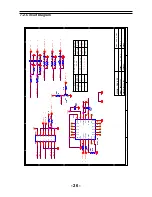4-3 Remove the Terminal Bracket
4-4 Remove the power module
5HPRYH WKH VFUHZ LQGLFDWHG RQ WKH
¿JXUHDERYHE\ż
7KHQUHPRYHWKHSRZHUPRGXOH
4-5 Remove the Main board
5HPRYH WKH WZR VFUHZ LQGLFDWHG
RQWKH¿JXUHDERYHE\ż
J7 J9 J15 J5 J11
5HPRYHWKH0DLQERDUG
- 15 -
two
5HPRYH WKH VFUHZ LQGLFDWHG RQ WKH
¿JXUHDERYHE\ż
7KHQUHPRYHWKHSRZHUPRGXOH
four
LE26B13200
LE32B13200
Disconnected the coupler
Summary of Contents for LE26B13200
Page 19: ... 17 ...
Page 27: ...7 Electrical parts 7 1 Block diagram 25 AMP Headphone Coaxial 1 2 MSD318QT Main IC ...
Page 38: ...8 TV OPERATION 36 ...
Page 39: ... 37 ...
Page 40: ... 38 Press ENTER Key To Select ...
Page 41: ... 39 Press ENTER Key To Select ...
Page 42: ... 40 ...
Page 45: ... 43 9 Trouble shooting 9 1 Simple check ...
Page 47: ... 45 3 Panel display abnormally connector J9 is at normal level ...
Page 51: ... 49 7 PC no picture or picture abnormal ...
Page 52: ... 50 8 YPBPR AV no picture or picture abnormal Check Y ...
Page 59: ... 49 7 PC no picture or picture abnormal ...
Page 60: ... 50 8 YPBPR AV no picture or picture abnormal Check Y ...