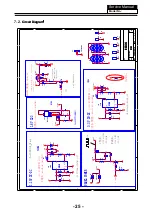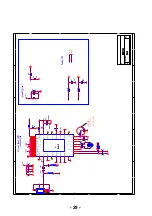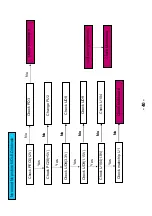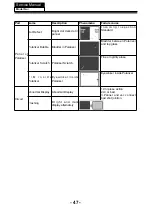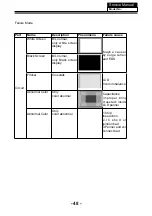S
ervice M
a
nu
a
l
Model No.:
8.3 Ho
w
to enter into the hotel
m
odel
1. You c
a
n press "source-1-0-0-1" to
g
o into the hotel
m
odel. Presse the
k
ey "exit"
to shut the hotel
m
odel.
Content:
1.Hotel Mode:
2.Panel Key Lock:
3.Max Volume:
4.Start Source:
5.Start Channel:
6.Start Menu Display:
7.Input Source Change:
8.Save to USB:
9.Loaking:
10.Volume Default
Hotel mode switch
Panel key lock
Hotel mode can adjust the maximum volume
Hotel mode locking TV signal source
Hotel mode locking program channels
Hotel Mode menu is displayed
Hotel mode is to display the Source
U disk data will be cloned into the machine
TV related equipment will be copied to the system, U disk ,
to other machines used for cloning
- 36 -
Summary of Contents for LE24B8
Page 11: ...3 3 LED Panel 10 Service Manual Model No MTC236BLU C01H CMO V236BJ1 P01 ...
Page 15: ...4 6 Remove the remote control take out the remote controlboard Service Manual Model No 14 ...
Page 38: ...Service Manual Model No 9 Trouble shooting 9 1 Simple check 37 ...
Page 40: ...Service Manual Model No 39 C738 C739 C800 C803 LD3 LD3 UD3 RD100 RD107 No Check the U702 ...
Page 44: ... 43 PEC6 PD3 ...