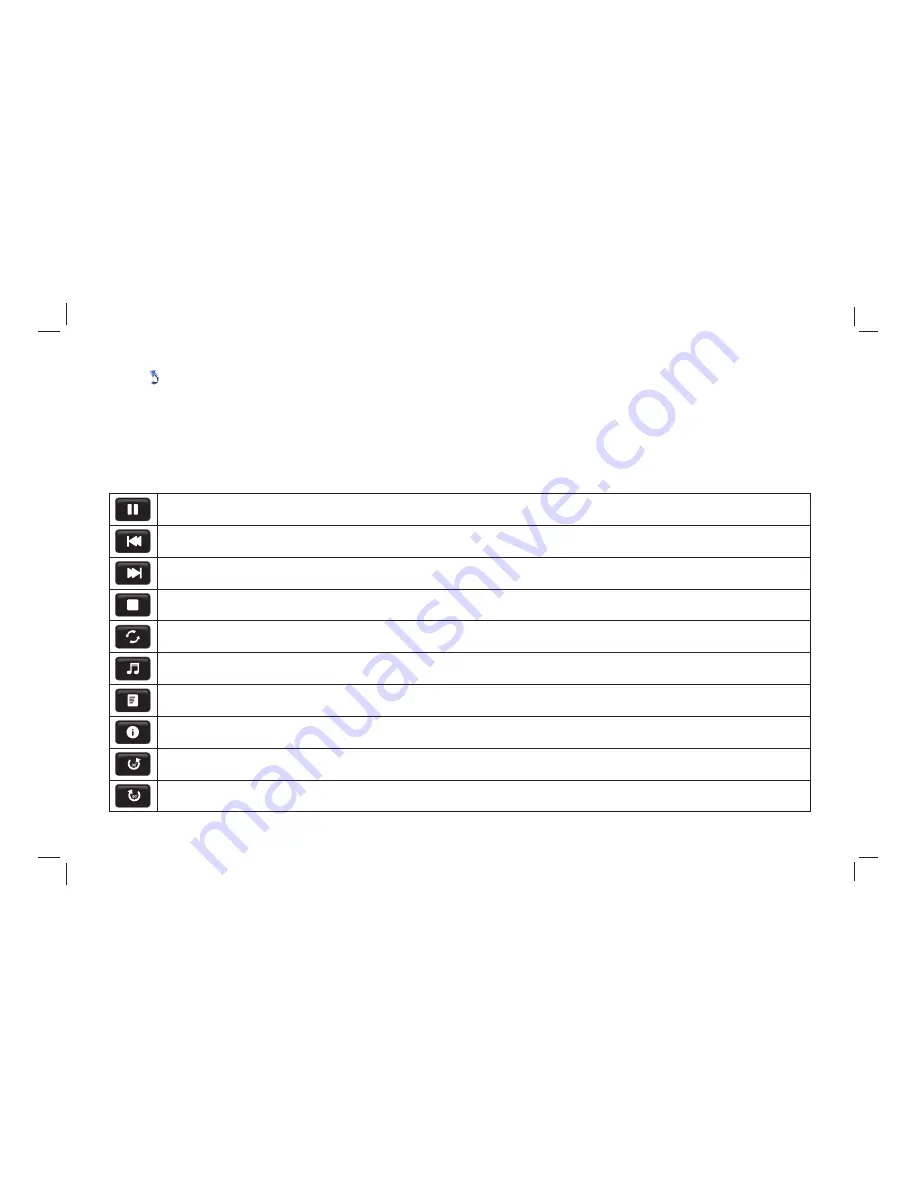
20
Select to return previous menu. Press cursor key on the remote control to select photo and press "OK" key (
the file lower right corner shows a red hook. you can choose photos to join playlist.). Press "PLAY"
key on the remote control to play. when you choose nothing, the machine will join all the photos in the file in playlist
automatically.
Basic Function
When photos are playing, press
"INFO" key on the remote control, a toolbar will display under the screen (Press "Down"
key on the remote control to hide toolbar).
After the
photo was selected,
"Left/Right" key on the remote control to select this function,
"OK" key to play or
pause .
Prev.:
"Left/Right" key on the remote control to select this function,
"OK" key to read previous
photo.
Next:
"Left/Right" key on the remote control to select this function,
"OK" key to read next photo.
Stop:
"Left/Right" key on the remote control to select this function,
"OK" key to stop playing and
return to previous menu.
Repeat:
"Left/Right" key on the remote control to select this function,
"OK" key to select repeat
One or repeat all or not repeat.
Music:
"Left/Right" key on the remote control to select this function,
"OK" key to play background
music.(Musics and photos need to place in the identical folder, or you may select some music in music file first.)
Playlist:
"Left/Right" key on the remote control to select this function,
"OK" key to show playlist.
Info. :
"Left/Right" key on the remote control to select this function,
"OK" key to show the
information of photo. Including resolution, size and so on.
Clockwise:
"Left/Right" key on the remote control to select this function,
"OK" key to clockwise
rotation photo.
Counter-clockwise:
"Left/Right" key on the remote control to select this function,
"OK" key to
counter-clockwise rotation photo.
Play/Pause:
Press
press
Press
press
Press
press
Press
press
Press
press
Press
press
Press
press
Press
press
Press
press
Press
press
Summary of Contents for LE19K800
Page 1: ...LE19K800 LE22K800 LE24K800 ...
Page 26: ......



















