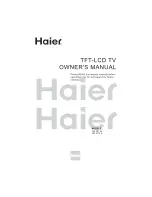-9-
INSTALLATION
AV EQUIPMENT
There are two HDMI ports located on the back of your TV. You can connect a Blu-ray player, DVD player, or
other video equipment through these ports.
There is one component (Y, Pb, Pr) and two composite (AV) video input located on the back of your TV. You
can connect a VCR, cable box, or other video equipment to these jacks.
Please see the diagram below. You may also need to refer to the owner's manual of the device that you are
trying to connect.
To audio outputs
VIDEO EQUIPMENT
TO VIDEO
output
Yellow (video)
White(audio L)
Red(audio R or Pr)
Y
W
R
W
R
W
R
W
R
G
B
R
G
R
B
Blue(Pb)
Green(Y)
B
G
VIDEO EQUIPMENT with YPbPr
W
R
HDMI
HDMI 1
L
R
AV1
Pr
Y
Pb
HEADPHONE
PC AUDIO
INPUT
COAXIAL
RF INPUT
COMPONENT
INPUT
AUDIO
INPUT
VGA INPUT
HDMI 2
The television's inputs can be connected to the following types of equipment: VCR, multi disc player, DVD,
camcorder, video game or stereo system, etc.....
There is a composite (AV) video input and a USB port located on the side of the TV. You can use this AV
input to conveniently connect devices that you may frequently connect and disconnect, such as a camcorder.
AC INPUT
100-240V~50/60Hz
AV
2
Video
L
R
USB
Summary of Contents for L32F1120
Page 1: ...L32D1120 L32F1120 ...
Page 9: ...ANTENNA Note Aerial connections IEC female Input impendance 75 unbalanced INSTALLATION 8 ...
Page 12: ...OPERATION 11 CH CH VOL VOL ENTER ...
Page 13: ... 12 OPERATION ...
Page 14: ...OPERATION 13 ...
Page 15: ...OPERATION 14 ...
Page 16: ...OPERATION 15 ...
Page 17: ...OPERATION 16 ...
Page 18: ...OPERATION 17 ...
Page 19: ...OPERATION 18 ...
Page 20: ... 19 OPERATION ...
Page 21: ...OPERATION 20 ...
Page 22: ...OPERATION 21 ...
Page 23: ...REPEAT OPERATION 22 ...
Page 25: ...WARRANTY 24 ...
Page 26: ......