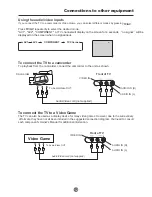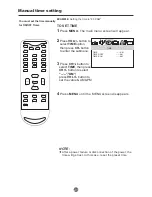Manual time setting
You must set the time manually
for ON/OFF Timer.
After a power failure or disconnection of the power, the
time will get lost. In this case, reset the preset time.
NOTE:
EXAMPLE:
Setting the time to "8:30 AM"
TO SET TIME
1
Press
MENU.
The main menu screen will appear.
2
Press
VOL+/-
button to
select
TIME
option,
then press
CH-
button
to enter the submenu.
3
Press
CH+/-
button to
select
TIME
, then press
CH+/-
button to select
"--:--","AM";
press
VOL+/-
button to
set the value & AM &PM.
4
Press
MENU
until the MENU screen disappears.
21
0101
TIME --:-- AM
TIMER OFF --:-- AM
TIMER ON --:-- AM
TIME
MUTE
Q.VIEW
INFO
INPUT
TV/DTV
SAP
P.MODE
OK
-
MENU
CH-
CH+
VOL
-
VOL
+
CC
SLEEP
FAV.LIST
GUIDE
ARC
CH.LIST
EXIT
1
2
3
4
5
6
7
8
9
0
Summary of Contents for HTR20 - 20" CRT TV
Page 40: ......
Page 80: ...0090500143 Ver 1 0 ...