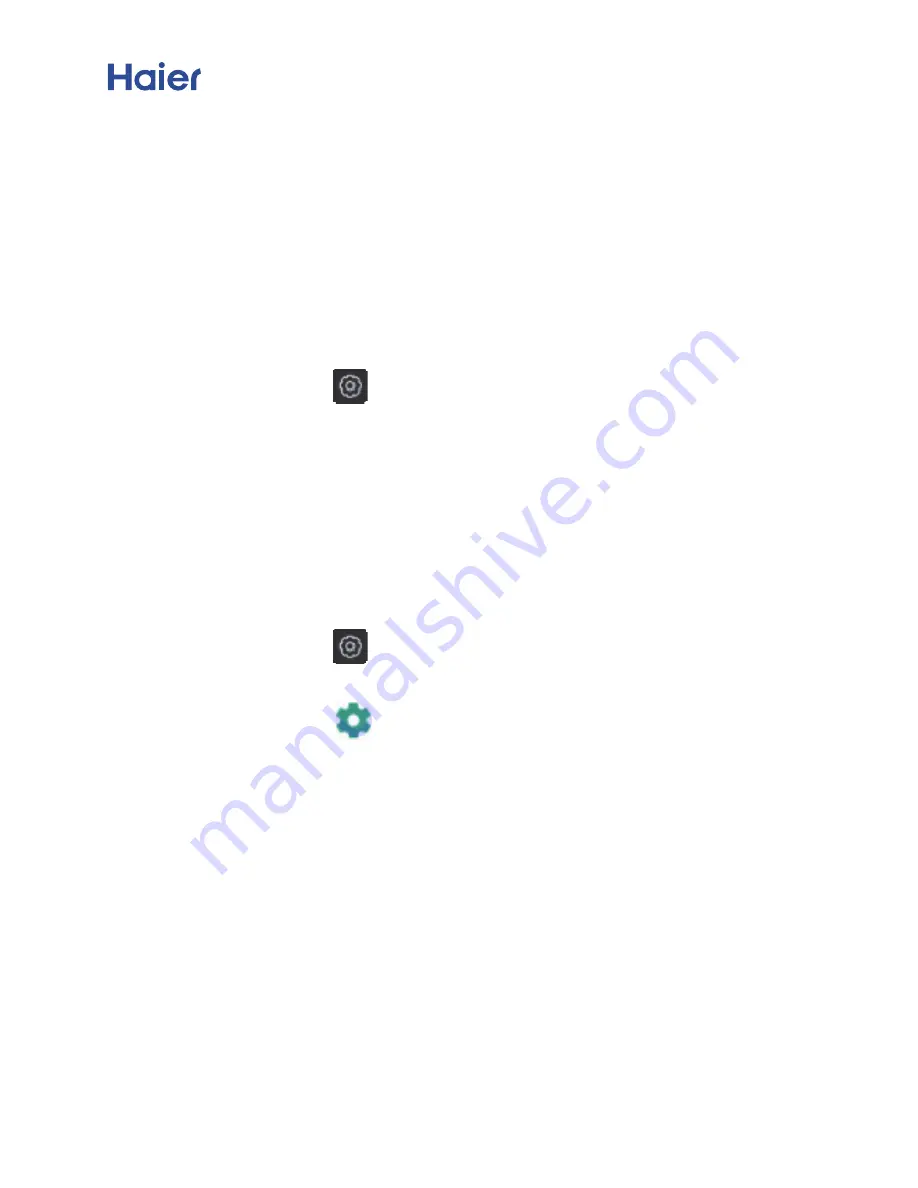
●
Select WPS Pin Entry to generate a PIN, and then enter the
PIN on the router.
Bluetooth
1. Go to Settings
.
2. Select Bluetooth and switch on Turn on Bluetooth.
Ensure that the device you want to pair with is visible.
3. Select the device you want to pair with and follow the
onscreen instructions.
Unpairing Blue
Connectingto other device using Bluetooth
Enabling Bluetooth and pairing with other device
tooth devices
Transferring data using Bluetooth
1. Go to Settings .
2. Select Bluetooth and switch on Turn on Bluetooth.
3. Press the icon on the paired device name and select
FORGET.
Using Bluetooth t
o share files
Network and Sharing
Ensure that Bluetooth is enabled on both devices and that
both devices are visible.
MobilePhone
-
UserManual
14






























