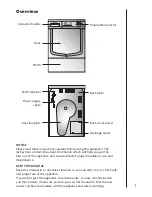9
A. Programme selection dial
G.
Programme progress display
B Start/Pause button
H.
LED screen
C. Signal button
I.
Maintenance displays
D. Anti-crease button
J.
Power button
E. Delicates button
D+E. Child lock function
F. Delay button
Functions
a. programme selection dial
Turn this dial to choose the required drying programme. This appliance
has 11 programme options. For a description of the specific programmes,
refer to the list of programmes on page 10. When the drying programme is
selected, the relevant indicator light comes on.
B. start/pause button
Touch this button to start the dryer. Touch this button again during the
operation of the dryer to pause the programme. The indicator light and
display screen will flash and the machine will be paused. Press the button
again and the programme will continue.
C. signal button
When the drying cycle has finished, an intermittent signal will sound. Touch
this button and the noise will be cancelled.
D. anti-crease button
If this additional function is selected, the anti-crease phase at the end of the
drying cycle is lengthened by 60 minutes. The laundry can be removed at
any time during the anti-crease phase.
E. Delicates button
During a programme, the drying temperature and power will decrease and
the drying time will increase to take better care of the delicate laundry.
Control panel
F E D C B
J
A
H
I
G