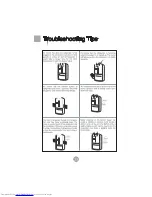Functions
12
(1) Control panel
A···· Freezer Temperature Adjustment key
B···· Function Selection key
C···· Refrigerator Temperature Adjustment key
D···· Function Confirmation key
E···· Freezer Temperature Indicator
F ···· Time Indicator
G ··· Ambient Temperature Iindicator
H····Refrigerator Temperature Indicator
I ·····Artificial Intelligent Indicator
J·····Quick Freezing Indicator
K ····Quick Refrigerating Indicator
L ····Lock Indicator
(2) Artificial intelligence setting
In the artificial intelligence state, the appliance automatically adjusts temperature according to the
variation of ambient and compartment temperature without manual adjustment. In the unlocked state,
lightly press the Function Selection key (B) several times until the Artificial Intelligent Indicator (I) flashes
and then press the Function Confirmation key (D). The Artificial Intelligent Indicator (I) illuminates and
the appliance enters the artificial intelligence state. In the artificial intelligence state, lightly press the
Function Selection key (B) several times until the Artificial Intelligent Indicator (I) flashes and then press
the Function Confirmation key (D). The Artificial Intelligent Indicator (I) goes off and the appliance exits
the artificial intelligence state.
(3) Locking/unlocking setting
In the unlocked state, lightly press the Function Selection key (B) several times until the Lock Indicator
(N) flashes and then press the Function Confirmation key (D). The Lock Indicator (I) illuminates and the
appliance enters the locked state. In the locked state, lightly press the Function Selection key (B) several
times until the Lock Indicator (I) flashes and then press the Function Confirmation key (D). The Lock
Indicator (I) goes off and the appliance exits the locked state.
In the locked state, adjustment of refrigerator temperature, freezer temperature, artificial intelligent, quick
freezing and quick refrigerating are deactivated.
(4) Quick freezing setting
The quick freezing function is designed to keep the food nutrition by making the food completely frozen
within the shortest time possible. In the unlocked state, lightly press the Function Selection key (B)
several times until the Quick Freezing Indicator (J) flashes and then press the Function Confirmation key
(D). The Quick Freezing Indicator (J) illuminates and the appliance enters the quick freezing state. The
quick freezing state will exit automatically after approximately 3 hours. If you want to exit the quick
freezing state manually, please lightly press the Function Selection key (B) several times until the Quick
Freezing Indicator (J) flashes and then press the Function Confirmation key (D). The Quick Freezing
Indicator (J) goes off.
A
B
C
D
G H
E
F
I
J
K
L
Summary of Contents for HB21TSSAA
Page 3: ...1 2 3 5 6 7 8 9 12 13 14 17 18 19 20 21 21 22 23 24 25 26 27 28 28 29 30 ...
Page 4: ...Fresh food Fresh food ...
Page 5: ...Fresh food compartment ...
Page 6: ......
Page 7: ......
Page 8: ......
Page 9: ......
Page 10: ......
Page 11: ......
Page 12: ......
Page 13: ...fresh food the the the ...
Page 14: ...illustration 1 illustration 2 ...
Page 15: ......
Page 16: ......
Page 19: ......
Page 20: ......
Page 21: ...fresh food fresh food 1 10 ...
Page 22: ......
Page 23: ......
Page 24: ......
Page 25: ......
Page 26: ......
Page 27: ......
Page 28: ......
Page 29: ......
Page 30: ......
Page 31: ......
Page 32: ......
Page 33: ...fresh ...