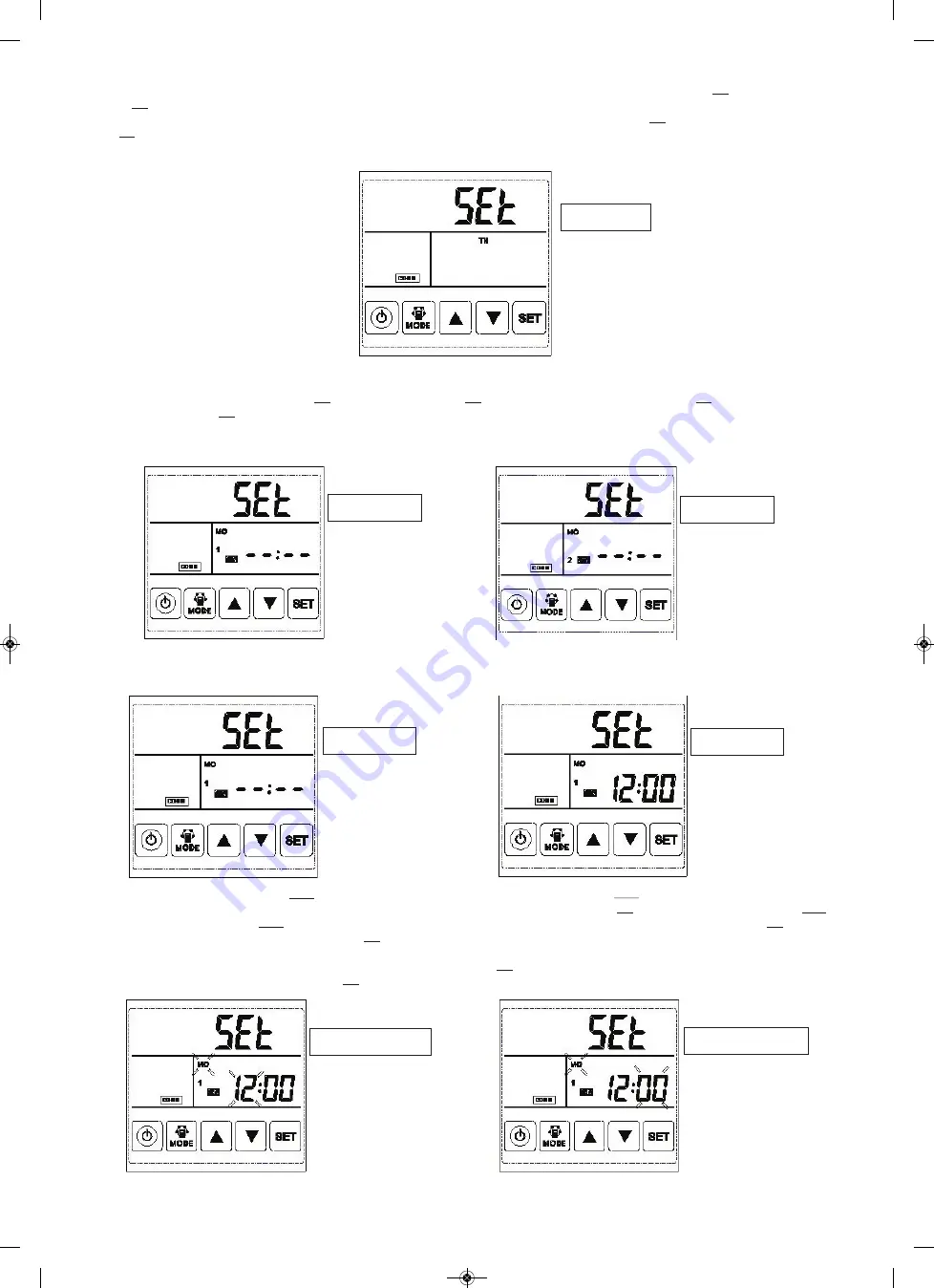
Manuale di Installazione Uso e Manutenzione - Installation, Use and
Maintenance Manual
pag. 22
B.
Impostazione giorno: sotto l'interfaccia di impostazione giorno, preme-
re il tasto
SET
brevemente per iniziare l'impostazione giorno, premendo i
pulsanti su e giù per selezionare il giorno corretto, dopo questo, premere
il tasto
SET
per salvare e tornare all'interfaccia principale.
B.
Day setting: under day setting interface, press
SET
button for short to
begin the day setting, by pressing UP and DOWN buttons to select the
correct day, after this finished, press
SET
button to save and return to the
main interface.
C.
Impostazione del timer settimanale: nel menù timer settimanale sul-
l'impostazione dell'interfaccia, premere il tasto
SET
per avviare il timer
impostato, premere il tasto
SET
di volta in volta per selezionare il periodo
di lunedì 1 a domenica periodo 2 (vale a dire lunedì periodo 1-domenica
periodo 2).
C.
Weekly timer setting: under weekly timer on setting interface, press
SET
button to begin the timer on setting, press
SET
button time after time
to select Monday period 1 to Sunday period 2 (namely Monday period 1
to Sunday period 2).
Dopo aver selezionato il giorno, premere il tasto ON/OFF per confermare
che il timer ON è valido/non valido.
After selecting the day, press ON/OFF button to confirm timer ON is
valid/invalid.
Impostazione Giorno
Day Setting
Timer 1 di Periodo ON
Period 1 Timer ON
Timer 2 di Periodo ON
Period 2 Timer ON
Timer su valido
Timer ON valid
Timer su NON valido
Timer on invalid
Quando il timer è valido, premere il tasto
MODE
per entrare nell'imposta-
zione "hour", premendo il tasto su e giù per impostare "hour". Dopo l'im-
postazione "hour", premere il tasto
MODE
per accedere all'impostazione
"minute". Dopo l'impostazione "minute", premere il tasto
SET
per salvare e
passare al timer del giorno successivo sull'impostazione, e ripetere le
operazioni descritte sopra per impostare tutti i giorni e i periodi su timer.
Dopo aver impostato tutto il tempo, premere il tasto
SET
per salvare i dati.
When timer on is valid, press
MODE
button to enter “hour” setting, by pres-
sing UP and DOWN button to
SET
“hour”. After “hour” setting, press
MODE
button to enter “minute” setting. After “minute” setting, press
SET
button to
save and switch to the next day timer on setting, and repeat the above
steps to set all days and periods timer on. After setting all the time on,
press
SET
button to save the data.
Impostazione Timer sull’ ora
Timer on hour setting
Impostazione Timer sui minuti
Timer on minute setting
Summary of Contents for HACI-RP 25
Page 32: ......



























