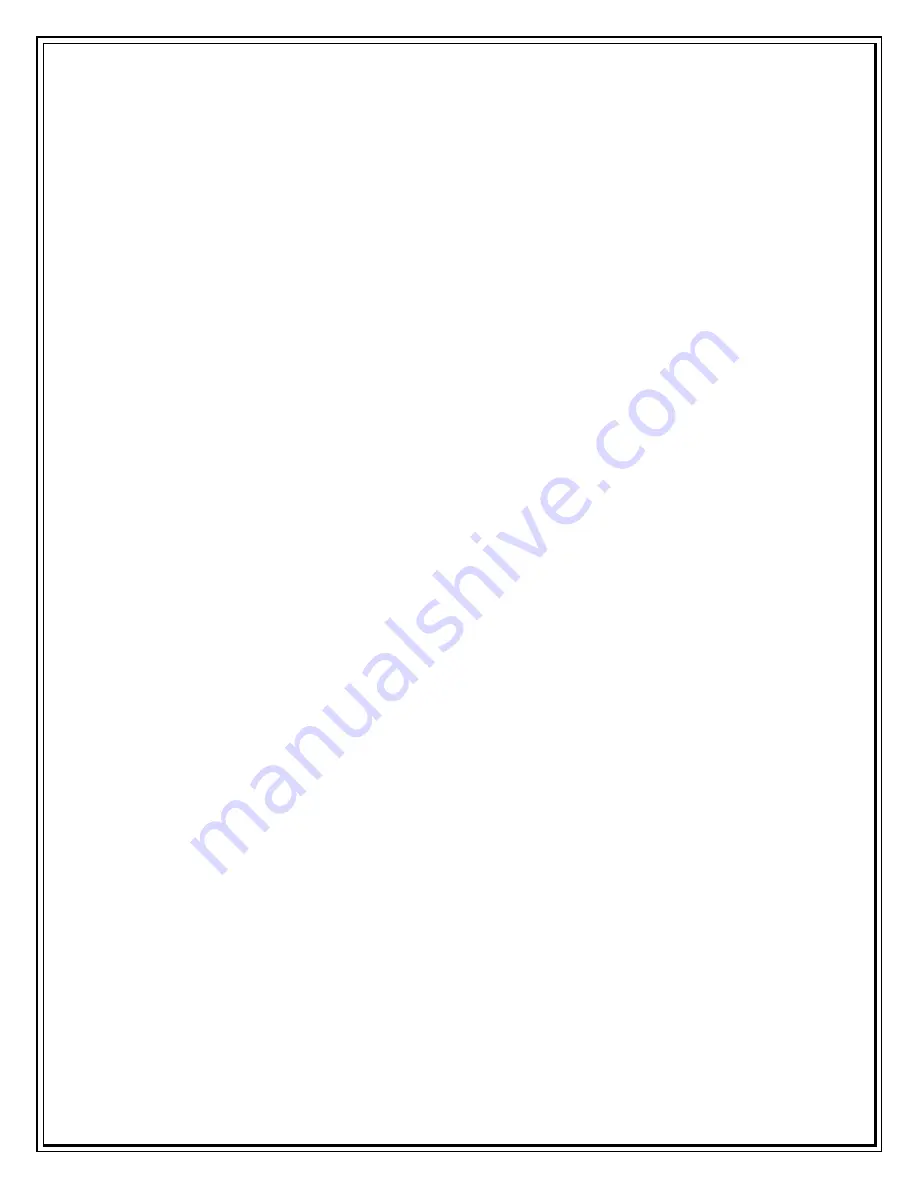
2
Table of Contents
Product Features ..................................................................................................................................................................... 3
Know Your Device ................................................................................................................................................................... 3
System Requirements ............................................................................................................................................................ 4
Installation Procedure ........................................................................................................................................................... 4
CE 100 Installation in Windows XP ............................................................................................................................. 4
CE 100 Installation in Mac OS ........................................................................................................................................ 7
CE 100 Installation in Linux ........................................................................................................................................... 9
Troubleshooting ..................................................................................................................................................................... 11
Summary of Contents for CE100
Page 1: ...1 Haier CE 100 ...





























