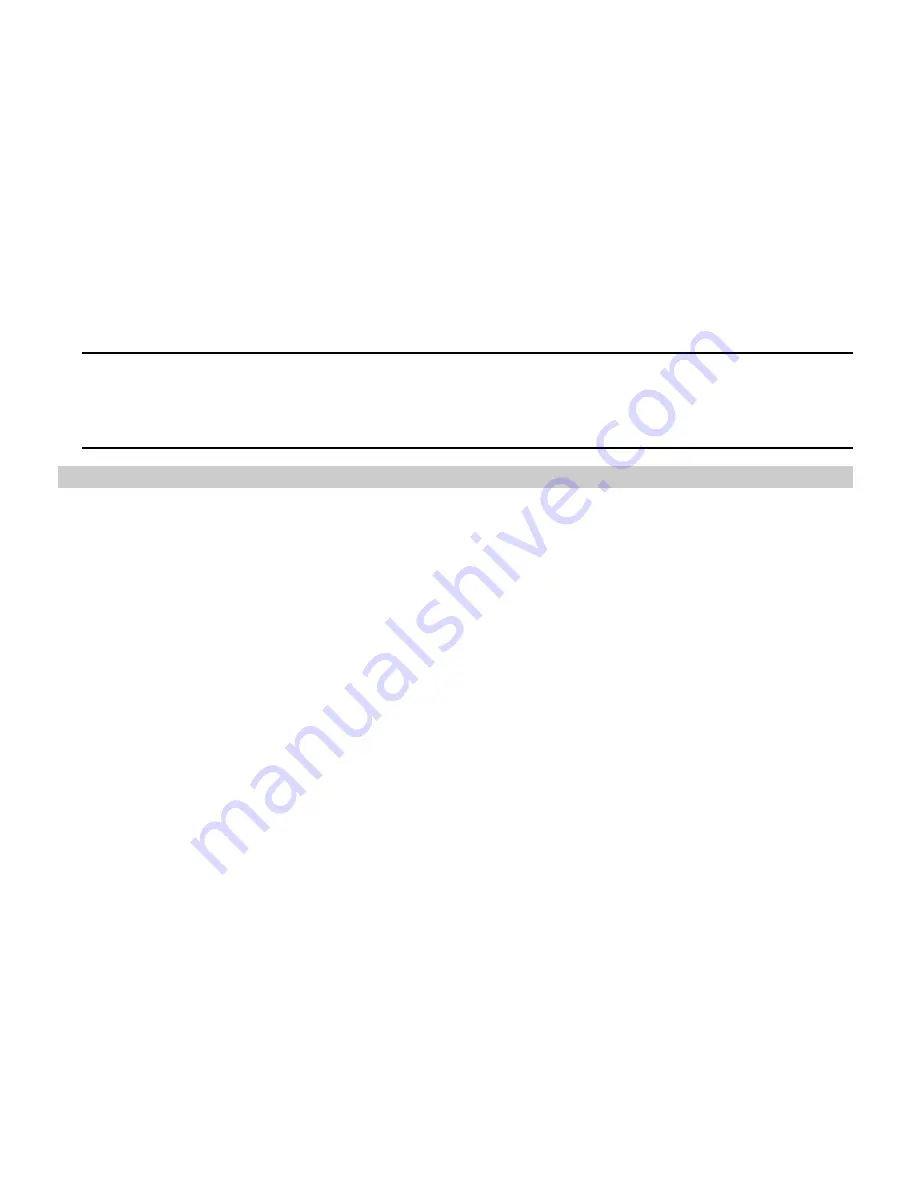
10
Notice:
Whether conference ways calling can be enabled or not depends on whether the network
provider supplies this function and whether you have applied for such faction.
Answering the call
Answer or silence an incoming call
1. To answer the call, press the
Send Key
or select <Accept>.
Press <Silence> to mute the ringing tone before you answer the call.
2. To reject the call, press the
End Key
or select <Reject>.
Adjust the earpiece volume
Press the navigation key of your phone to adjust the volume of the earpiece, during a call.
When adjusting the volume, a bar chart appears in the display indicating the volume level.
Answer a call with the keypad locked
To answer a call with the keypad locked, simply press the
Send Key
.
During the call, all features function as normal. When you end or reject the call, the keypad
automatically locked again.






























