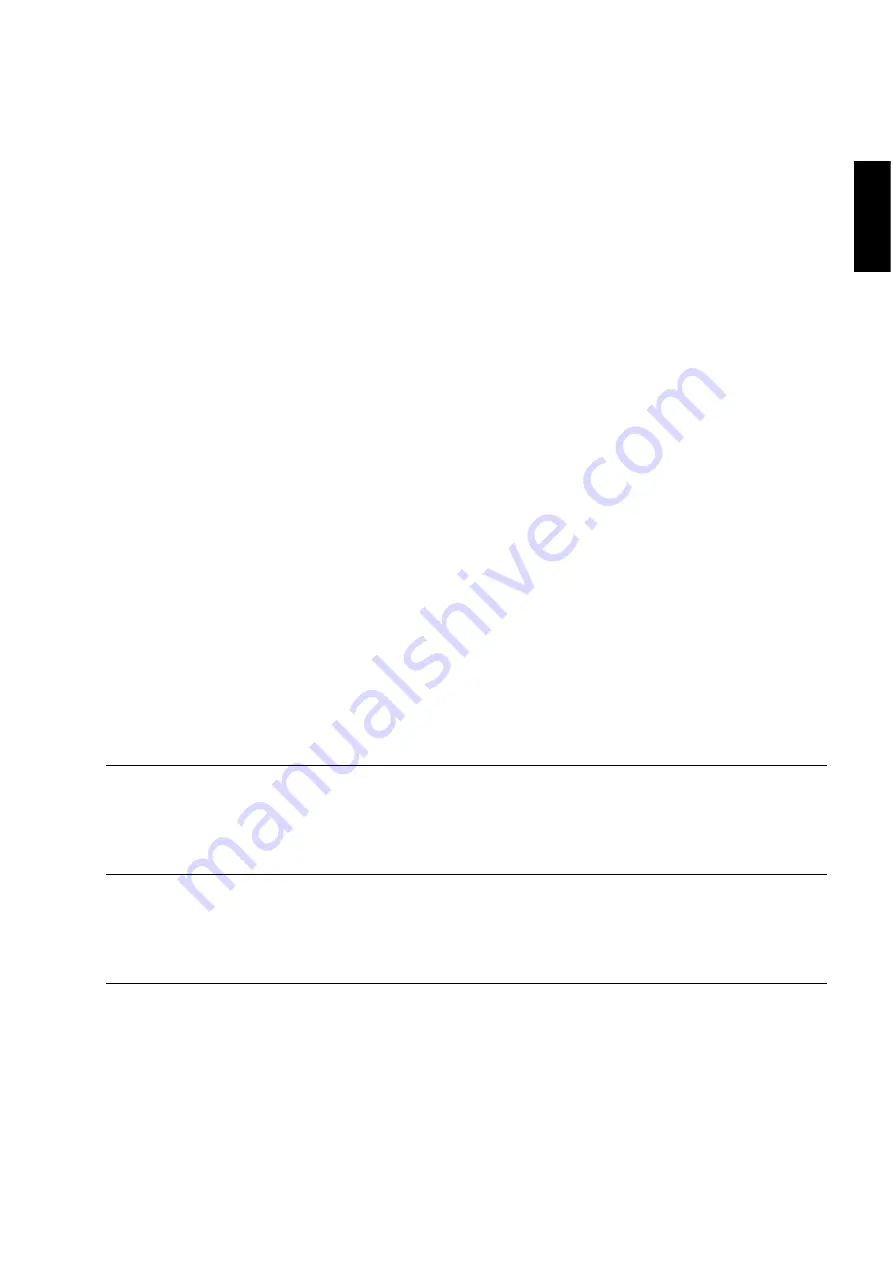
5
English
SAVE THESE INSTRUCTIONS
Thank you for purchasing this Haier product. This easy-to-use manual will guide you in
getting the best use of your product. Remember to record the model and serial number.
They are on the label on back of the unit.
Staple your receipt to your manual. You will need it to obtain warranty service
Model number
Serial number
Date of purchase








































