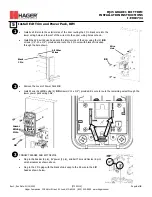EQ45 GRADE 1 EXIT TRIM
INSTALLATION INSTRUCTIONS
I
-
ED02734
Rev 1, Rev Date: 01/12/2023
[27390110]
Page
2
of
8
Hager Companies 139 Victor Street, St. Louis, MO 63104 (800) 325
-
9995 www.hagerco.com
1
Safety Information
Carefully read the instructions before installing and using this lock.
WARNING:
If the door needs to be drilled, be familiar with how to safely use your tools, and understand all the door preparation steps
before proceeding.
FINISH & CARE NOTES:
Either remove the locks or do not install them prior to painting your door to protect the finish. Periodically clean
the locks with mild soap and a soft cloth. Do not use abrasives or harsh chemicals when cleaning or using the lock.
Required Tools
2
T10
PH2
PH3
OPTIONAL
OPTIONAL
3
Prepare Door
Skip the prep steps if the door has already been prepared.
1
NOTE
: Drill from both sides to avoid splintering the finished surface of wood doors. Not all holes are thru.
AA
Mark the Horizontal Centerline and Vertical Centerline on the door face based on the exit device installation instructions.
Align the template and mark the door, drill the holes per template instructions.
4
Remove back plate from Exit Escutcheon
Prepare Exit Escutcheon
1
Hand Escutcheon
•
Unstow the wires.
•
Remove spring cage if necessary to orient arrows to match downward
motion of the lever. Reattach with screws provided.
•
Orient lever to desired handing. RHR shown, LHR opposite side of
escutcheon
•
Insert handing pin
AA
as shown.
2