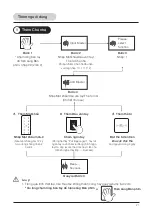Add User
10
Delete User
Delete Master/User
1
Step 1
Touch Palm to
awake Keypad,
Input ## (2 times #)
Input ID
Step 2
Input Master Password/
Fingerprint/Card
Step 3
Input: 3
Step 4
Input ID of Master or User which you want to delete
(Master ID is 001-009, User ID is 010-250)
Tips
1. In setting process, if operation is failed, it will back to previous step.
2. If you do not know ID, please try to unlock by Fingerprint/Password/Card, then the voice will
tell you the ID.
Input Master
Please
select
function