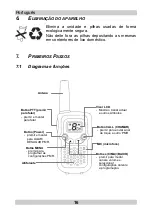Reviews:
No comments
Related manuals for Xplorer FX-31

P3 Player FM RADIO EARPHONE
Brand: X-Micro Pages: 2

LTR-NET 9883
Brand: E.F. Johnson Pages: 69

DAB+ 10 tower
Brand: Kathrein Pages: 2

KCR2613A
Brand: Curtis Pages: 12

MCS2000 Series
Brand: Motorola Pages: 10

MG160 Series
Brand: Motorola Pages: 9

Mag One A8
Brand: Motorola Pages: 18

KEM-PK34301-03 Talkabout
Brand: Motorola Pages: 4

KEM-ML14190-33A
Brand: Motorola Pages: 2

KEM-ML36801A
Brand: Motorola Pages: 2

KEM-ML36100-15
Brand: Motorola Pages: 2

KEM-PK14190-15
Brand: Motorola Pages: 2

MH230CLR
Brand: Motorola Pages: 4

MD200R
Brand: Motorola Pages: 2

MT500 Series
Brand: Motorola Pages: 16

MB series
Brand: Motorola Pages: 2

KEM-ML34301B
Brand: Motorola Pages: 5

KEM-ML36801-11B
Brand: Motorola Pages: 4