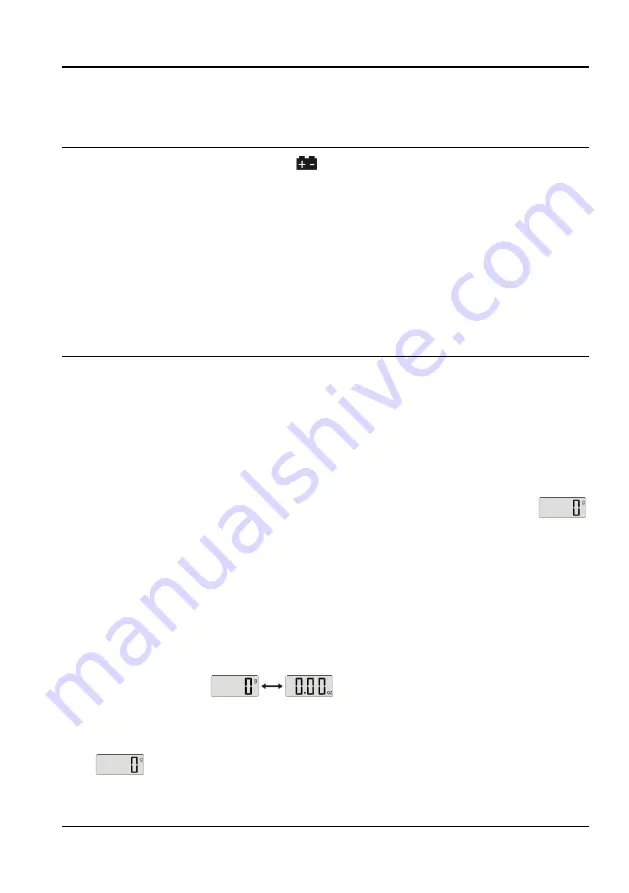
English
2
Instructions for use
4.
Close the battery door.
Battery Status
•
When the low battery symbol
appears on the LCD screen, it indicates
that the battery is low. Open the battery compartment and replace the
old batteries with new ones.
•
Used batteries must not be disposed of as household waste. Do not
incinerate batteries because they might explode at high temperature.
Contact your local authority for information concerning reclamation and
disposal of batteries.
•
When replacing batteries, always use brand new batteries of the same
type.
Operation
•
Before first use, remove the protective strip on battery compartment.
•
Always put the scale on a firm and level surface.
•
Weigh recipe ingredients place a suitable bowl or container on platform.
Solid ingredients may be put directly on the scale.
Activating the scale
1.
Turn the scale on by pressing
ON/OFF/TARE
button.
2.
The LCD screen will show all characters for a few seconds and then
will be shown on the display.
3.
The scale turns off automatically after being idle for 60 seconds.
Weighing an item
1.
Turn on the scale.
2.
Place an item on the platform and the exact weight of item will be
displayed.
To convert between grams (gm) and ounces (oz)
Press the
UNIT
button.
Using the tare mode:
1.
Turn the scale on.
2.
will be shown on the display.
3.
Place an item on the weighing platform and read the value accordingly.
Summary of Contents for Dark Glass
Page 19: ......





































