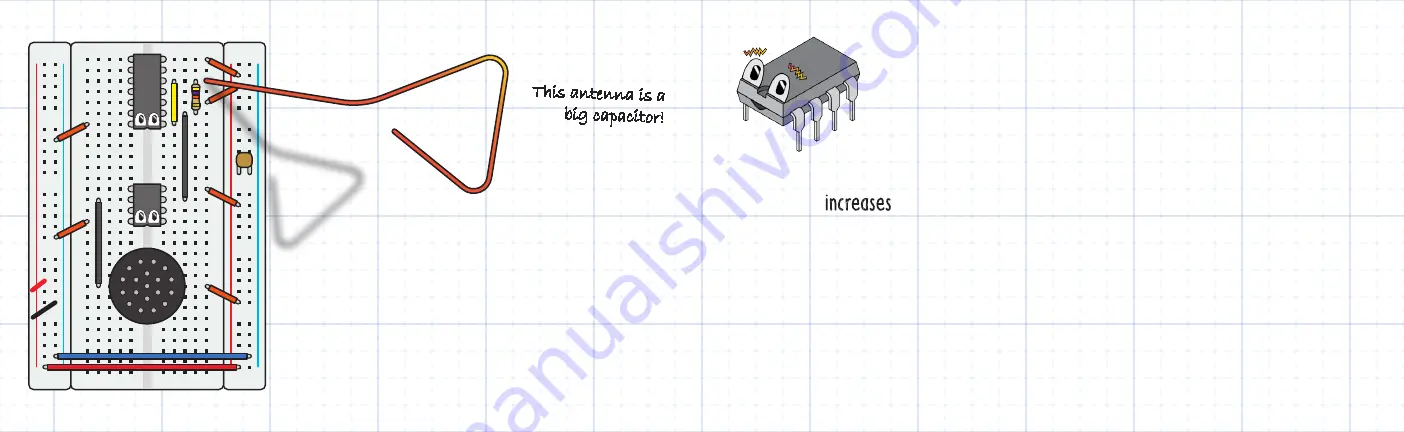
18
19
Sample
©
2017 Microkits
MicroKits.cc for more info
+
-
+
-
+
-
+
-
1
5
10
15
20
25
30
1
5
10
15
20
25
30
a b c d e
f g h i j
a b c d e
f g h i j
MICRO
104
TICK
□
Place one of the two long copper wires in J3.
The wire should stick straight up and away from
the board, but other than that you can bend
it however you want. This will act as our pitch
antenna.
This antenna is a
big capacitor!
Give your circuit one more check, and when you’re ready, turn
it “
ON
”! What happens when you reach toward the antenna? If
nothing changes and the note stays constant, turn “
OFF
” the power
and troubleshoot like before.
If the pitch increases as you approach, congratulations! Your theremin is working. You
can now create three octaves worth of notes just by waving your hand.
We’re not done yet, though. We still need to add the volume antenna to create a fully
functional theremin.
But before we do that, let’s learn a bit more about the circuit we just built!















