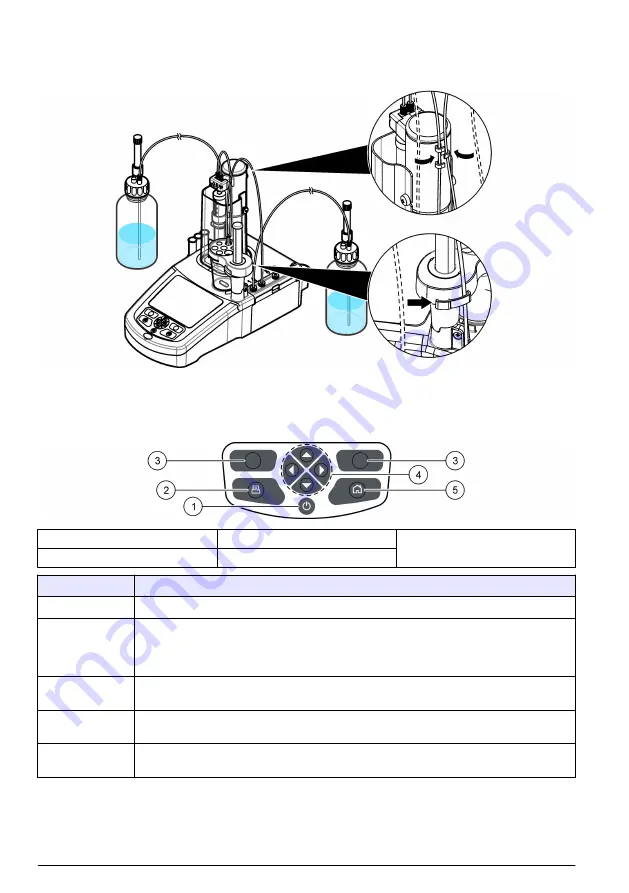
Tidy the work area
Attach the tubes to the instrument with the clips on the electrovalve and the sensor holder. Refer to
the illustrated steps that follow.
User interface and navigation
Keypad
1
Power
3
Selection keys
5
Home key
2
Printer
4
Navigation keys
Key
Description
Power
Sets the instrument power to on or off. Push the key for 2 seconds to set the power to off.
Printer
The printer key only operates if a printer is connected to the instrument. Sends the data
currently shown on the display to a connected printer when pushed. A sound is heard if the
current display cannot be printed. A graph is automatically printed at the end of the
measurement, if the option is selected (
Settings > Options
).
Selection keys
(contextual)
Used to select options shown above them in the footer bar. The options available are
applicable to the current operation (e.g. calibration, measurement, etc.).
Navigation keys
Scrolls through menus and data, enter numbers and letters, enter checkbox settings and set
options for the syringe and the pump.
Home
Push this key at any time to go directly to the home screen. A sound is heard if the key is
disabled (e.g. during a calibration or measurement).
16
English
Summary of Contents for TitraLab AT1000 Series
Page 10: ...10 English ...
Page 32: ...32 Deutsch ...
Page 77: ...Français 77 ...
Page 144: ...144 Čeština ...
Page 166: ...166 Dansk ...
Page 188: ...188 Nederlands ...
Page 232: ...232 Svenska ...
Page 254: ...254 Suomi ...
Page 299: ...Magyar 299 ...
Page 321: ...Română 321 ...
Page 343: ...Türkçe 343 ...
Page 365: ...Slovenský jazyk 365 ...
Page 387: ...Slovenski 387 ...
Page 409: ...Hrvatski 409 ...
Page 431: ...Ελληνικά 431 ...
Page 447: ......
















































