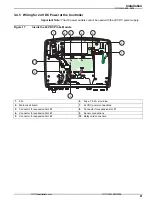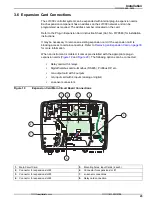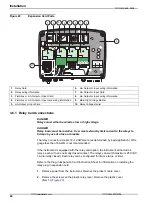29
Installation
3.9 Profibus DP Card Connections
Refer to the documentation supplied with the Profibus DP card for more information.
Refer to the appropriate sensor manual for operating instructions, instrument profiles,
and GSD files.
1.
Remove power from the instrument.
2.
Make the connections as shown in
. Make sure that the shield
is connected to a threaded spacer on the board.
3.
Refer to
on page
for operation setup instructions.
Figure 26
Profibus DP Card Connections
1.
Network termination activated, last device on network
2.
Network termination deactivated, other devices on network after this device
3.
Terminal Block–Refer to
for terminal assignments.
Table 12 Profibus DP Card Terminal Assignments
Terminal
Designation
1
Repeater
2
Not Used
3
B Input
4
A Input
5
B Output
6
A Output
7 PE
(Protective
Earth)
1
2
3
4
5
6
7
1
2
3
4
5
6
7
3
1
2
客服:400 688 9809
网址:www.mamots.com 电话:0431-85178766
Summary of Contents for sc1000
Page 1: ...Visit http www hach com 400 688 9809 www mamots com 0431 85178766...
Page 38: ...Visit us at www hach com 400 688 9809 www mamots com 0431 85178766...
Page 58: ...Visit us at www hach com 400 688 9809 www mamots com 0431 85178766...
Page 62: ...Visit us at www hach com 400 688 9809 www mamots com 0431 85178766...