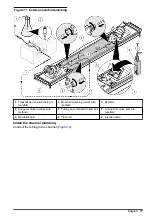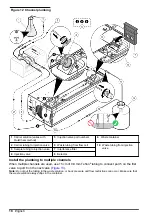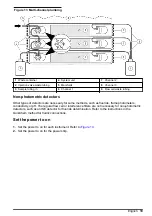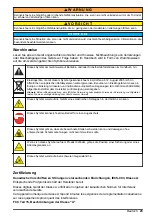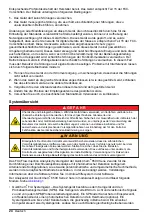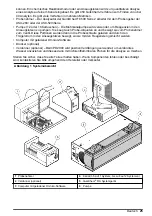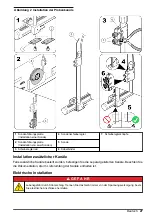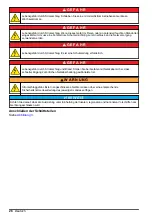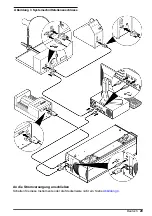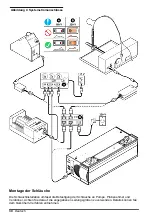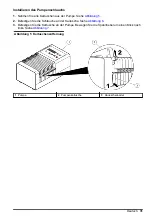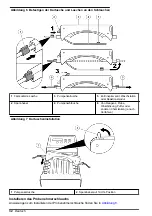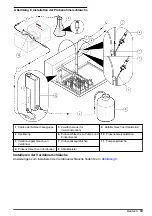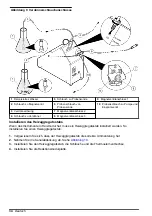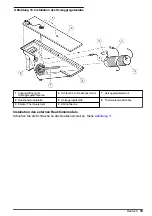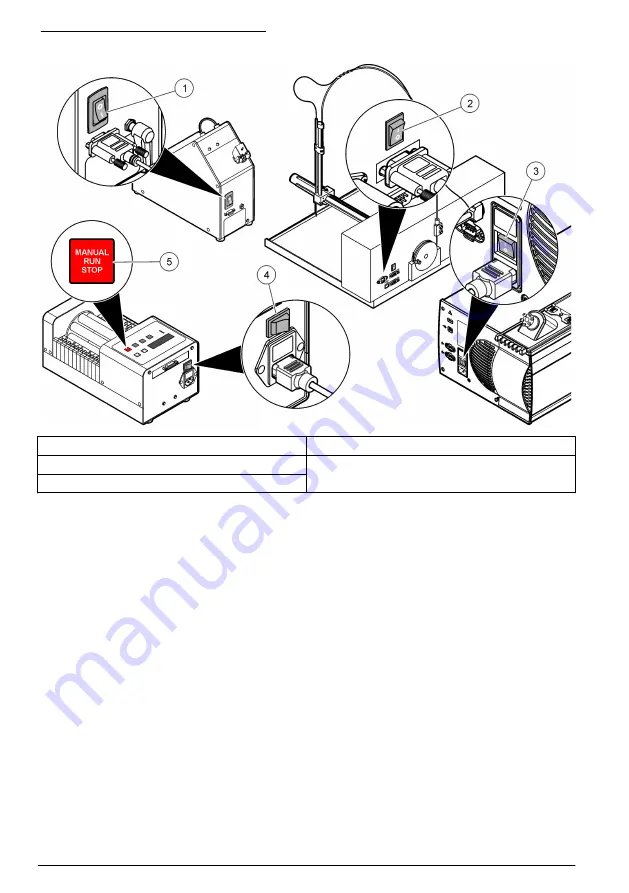
Figure 14 Power switches and buttons
1
Dilutor power switch
4
Pump power switch
2
Sampler power button
5
Pump start/stop button
3
System unit power switch
Do the initial pump test
1.
Make sure that the Omnion software is not on at this time. Push the
NORMAL RUN
button. Make
sure that the pump operates at a normal speed of 35. The NORMAL LED illuminates. If the
display shows a different speed, push the
ARROW
button to change the setting to 35.
2.
Push the
MIN
button. The MIN LED illuminates. The display shows a speed of 4.
3.
Hold down the
MAX
button until the MAX LED illuminates. The display shows a speed of 999.
The pump goes back to the original speed when the
MAX
button is released.
4.
To stop the pump, push the
MANUAL RUN/STOP
button. No LEDs illuminate, but the display
shows “35” (the pump speed).
5.
Push the
MANUAL RUN/STOP
button again. The MANUAL LED illuminates. The pump operates
at a normal speed of 35.
6.
Push the
MANUAL RUN/STOP
button to stop the pump. To do a step from above again, set the
pump power to off and then to on. Start with step 1.
7.
If there is a failure on a step from above, contact technical support.
20
English