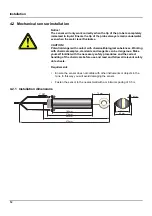Operation
17
5.6 Sensor calibration (conductivity)
The sensor has been permanently calibrated and operates with great enough
precision and stability that calibration is rarely necessary.
Calibrate the sensor
•
as required (measured value outside the permitted tolerance,
see Section
) or
•
in accordance or agreement with the authorities.
5.6.1 Calibration in air (ZERO CAL)
1.
On the controller, open the menu SENSOR SETUP => CALIBRATE => ZERO
CAL and accept.
2.
Remove the sensor from the tank, clean and dry.
3.
Accept.
4.
Wait until the controller displays CAL COMPLETE.
5.
Confirm that you have replaced the sensor in the sample flow and accept.
5.6.2 Calibration in air (ELECTRIC. SPAN)
1.
Remove the probe from the flow of sample, clean and dry.
2.
Connect a defined resistance (in range 5 Ohms - 5 kOhms) and accept to
continue.
3.
Enter the value for the resistance and accept.
4.
Wait until the value has stabilised.
5.
Accept the value.
6.
Replace the probe in the flow of sample and accept.
5.6.3 Calibration in the process (PROCESS SPAN)
1.
Hold the cleaned probe in the solution and accept to continue.
2.
Accept when the measured value has stabilised.
3.
Enter the value and accept.
4.
Replace the probe in the flow of sample and accept.
Note:
It is recommended to calibrate in the same conditions as later measurements
(temperature and conductivity level).
Summary of Contents for 3798-S sc
Page 1: ...DOC023 52 03252 3798 S sc Digital inductive conductivity sensor User Manual 08 2022 Edition 3...
Page 2: ......
Page 4: ...2 Table of contents...
Page 6: ...4 Technical data...
Page 12: ...10 General safety instructions...
Page 16: ...14 Installation...
Page 22: ...20 Maintenance...
Page 26: ...24 Spare parts...
Page 28: ...26 Warranty and liability...
Page 31: ......