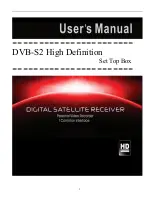3
3.- How to connect to the internet?
3.1.- If you are going to use a cable.
From
Habland
, we always recommend to connect the Android TV device through a
network cable, that way, the connection will be the most stable and there won´t be cuts in the
video. In this case, you will not need to configure anything.
3.2.- If you are not going to use a cable (through Wifi).
If it is not possible by cable, you must follow these steps to connect the device by Wifi
(wirelessly).
•
Once the device is started, you will see this menu. We will select
Settings
•
The typical Android system options menu will appear. In the section Wi-Fi, we activate
the wireless network and select the name of our network in the list. After that, we will
enter the password.