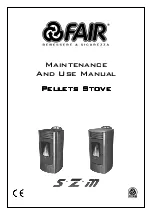3
3. Cleaning operations
WARNING
Before the start of cleaning operations, the stove must have cooled down!
After finishing cleaning operations, the proper operation mode of the unit needs to be
reestablished: proper insertion of the burner, closing of the furnace door.
3.1. Cleaning of the surface
In principle, a dry cloth should be used for cleaning. Soiling of the stove surface can be cleaned with a
damp cloth
.
The
use of aggressive cleaning agents and solvents is not recommended, as this can lead to
damage of the surfaces.
3.2. Cleaning of the glass window
For cleaning of the window, the oven door needs to be opened first
. Soiling on the glass window can be
removed with glass cleaner or with a damp sponge
with
some
wood ash (environmentally friendly). The glass
window can only be cleaned, when the stove has cooled down and the operational mode is set to OFF.
3.3. Display alert "Clean combustion chamber" error F040
• The entire combustion chamber needs to be cleaned after
30 operating hours
.
• This alert for cleaning the combustion chamber (flashing display) is triggered during heating time when
the cleaning interval has expired
.
• When the combustion chamber is cleaned, the error message "Clean combustion chamber" is canceled
automatically. Condition for automatic cancellation of this error message is that the combustion
chamber door is open for more than
60 seconds
. This time period is necessary for a careful cleaning of
the combustion chamber incl. burner.
• This resetting of the operating time counter is also triggered when the combustion chamber is cleaned
before reaching 30 operating hours, provided that the operating mode of the stove is OFF during cleaning
and the door is opened for more than 60 seconds
.
3.4. Cleaning of the burner - min. weekly
During operation deposits can form in the burner. How fast the burner pot gets soiled depends solely on the
fuel quality
. The deposits
resp.
encrustations need to be removed from time to time.
C
le
a
ni
ng
ope
ra
ti
ons