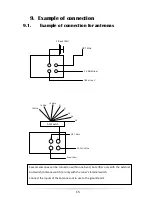9
5.3.
Setting the brightness of the display
With the
DOWN
and
UP
buttons it is possible to set the brightness of the display. The value set
is placed in the memory with the
SET
button, or with the
BACK
button it is possible to return to
the settings menu. In this case the brightness value set is not put in the memory.
5.4.
Selection of the internal or the external
antenna switch
In this menu point it is possible to have the internal antenna switch be active, or instead the
external antenna switch that is connected to the tuner. With the
DOWN
and
UP
switches it is
possible to select the amateur band, and with the
CHANGE
button whether the internal or
external antenna switch is selected.
If the external antenna switch is selected, then the word
PORT
appears in the empty button. By
pressing this, the next menu point appears, where it is possible to select which port
corresponds to the external antenna switch of the four possible antennas.
Summary of Contents for DU 3500 AL
Page 1: ...Made in Hungary USER MANUAL DU 3500 AL Automatic antenna tuner 3 5 kW ...
Page 16: ...16 ...
Page 17: ...17 ...
Page 18: ...18 ...