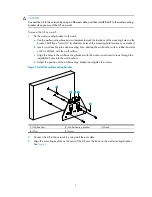12
9.
Install the AP to the wall-mounting bracket. For more information, see “
Mounting the AP on a wall
(I)
.”
Figure 12
Mount the AP to the T-rail
(1) M4 × 8 screw
(2) M3 × 6 screw
(3) Hook
(4) Mounting hook
(5) Mounting clip
Securing the AP
NOTE:
The security lock is user supplied.
You can secure the AP by installing a security lock into the security slot on the AP.
To install the security lock:
1.
Loop the security cable around a nearby immovable object.
2.
Insert the key into the security lock.
3.
Insert the security lock latch into the security slot on the access point.
4.
Rotate the key right or left to secure the security lock to the access point.
5.
Remove the key from the security lock.
Summary of Contents for WA3610i-GN
Page 7: ......
Page 29: ...Compliance and Safety Manual...