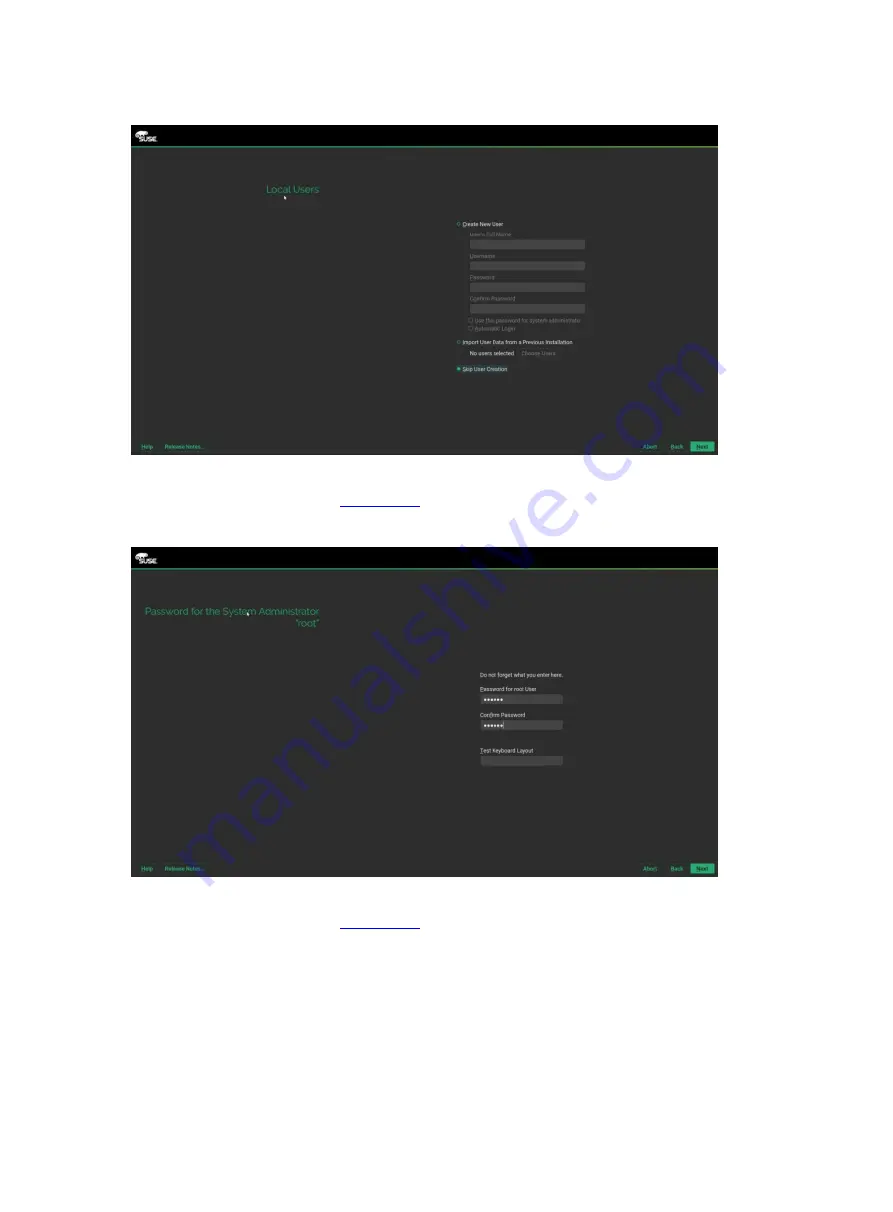
4-20
Figure 4-31 Creating the user and setting the password
(11) On the screen shown in
Figure 4-32
, set the password of user
root
, and click
Next
.
Figure 4-32 Setting the password of user root
(12) On the screen shown in
Figure 4-33
, set the installation and click
Software
.