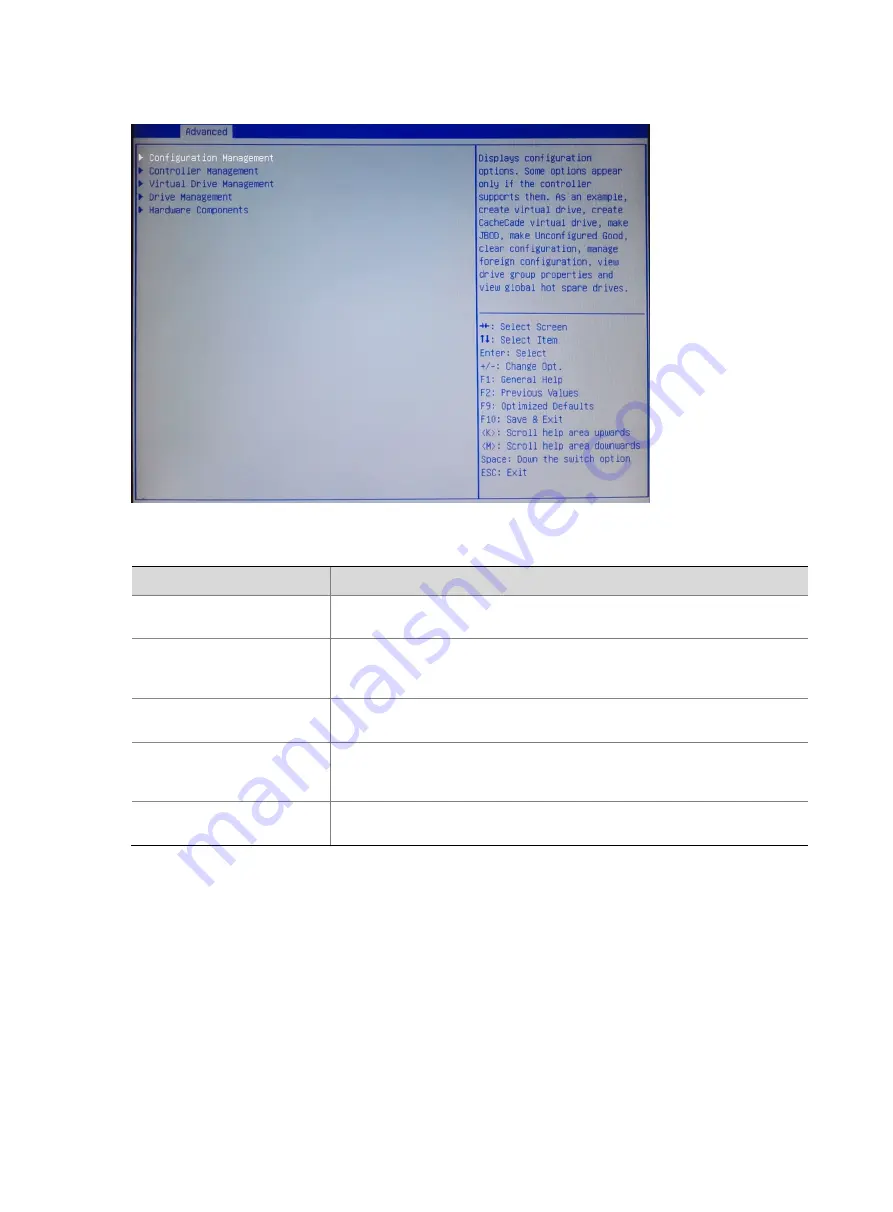
3-4
图
3-4
RAID card configuration screen
表
3-2
Parameter description
Option
Description
Configuration Management
Performs tasks such as creating a logical disk, viewing disk group properties,
viewing hot spare information, and clearing the configuration.
Controller Management
View and manage controller properties and perform tasks such as clearing
controller events, scheduling and running controller events, and running patrol
to read data.
Virtual Drive Management
Perform tasks such as viewing RAID properties, deleting RAID, migrating
RAID levels, initializing logical disks, and erasing logical disk data.
Drive Management
View physical disk properties and perform tasks such as initializing physical
disks, configuring hot spare disks, switching physical disk modes, and erasing
physical disk data.
Hardware Components
View peripheral component information, such as the information about the
connected hard disks.
3.1.2 Command Tasks
1. Switching the Disk Mode
In UEFI boot mode, the RAID card supports switching between the following two disk modes:
•
Unconfigured Good
: The physical disk is normal and can be used to configure as a RAID or
hot spare disk.
•
Unconfigured Bad
: The physical disk has residual RAID information and must be manually
cleared.
Here is an example of switching from Unconfigured Good mode to Unconfigured Bad mode.
















































