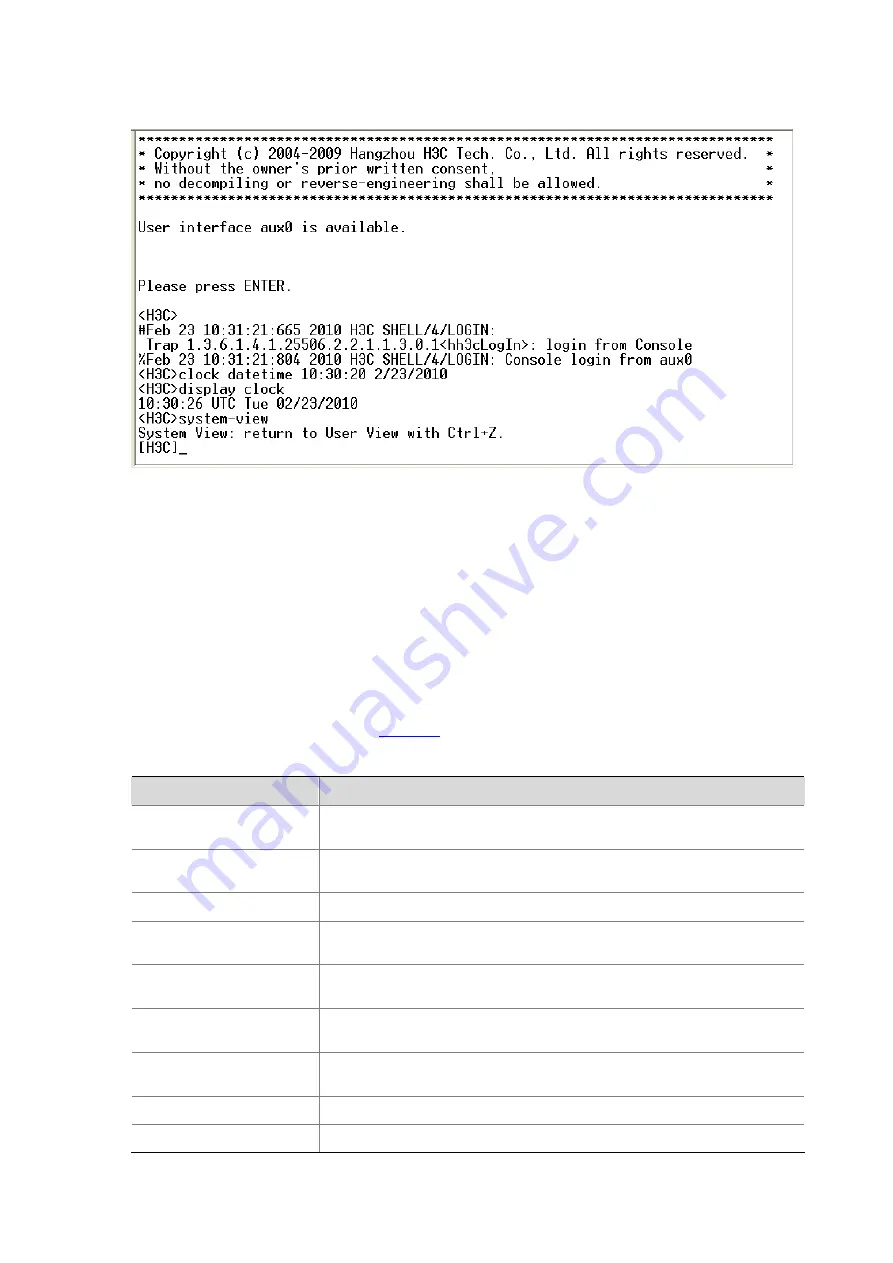
1-2
Figure 1-1
CLI
Entering the CLI
The H3C devices provide multiple methods for entering the CLI, for example, through the console port,
through telnet, and through SSH. For more information, see
Logging In to the Device
in the
Fundamentals Configuration Guide
.
Command Conventions
Command conventions help you understand command meanings. Commands in H3C product manuals
comply with the conventions listed in
.
Table 1-1
Command conventions
Convention
Description
Boldface
The keywords of a command line are in
Boldface
. Keep keywords unchanged
when typing them at the CLI.
Italic
Command arguments are in
italic
. Replace arguments with actual values at the
CLI.
[ ]
Items (keywords or arguments) in square brackets [ ] are optional.
{ x | y | ... }
Alternative items are grouped in braces and separated by vertical bars. One is
selected.
[ x | y | ... ]
Optional alternative items are grouped in square brackets and separated by
vertical bars. One or none is selected.
{ x | y | ... } *
Alternative items are grouped in braces and separated by vertical bars. A
minimum of one or a maximum of all can be selected.
[ x | y | ... ] *
Optional alternative items are grouped in square brackets and separated by
vertical bars. Many or none can be selected.
&<1-n>
The argument(s) before the ampersand (&) sign can be entered 1 to n times.
#
A line starting with the # sign is comments.
Summary of Contents for SR6600 SPE-FWM
Page 112: ...6 101...














































