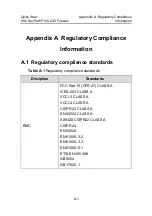Quick Start
H3C SecPath F100-C-EI Firewall
Chapter 2 Connecting Cables
2-2
compatibility (EMC) performance, and protect the device against
lightning voltages introduced by external network cables.
The grounding screw resides on the rear panel of the firewall, as
shown in Figure 2-1.
(1) Grounding hole
(2) OT terminal
(3) Grounding screw
(4) PGND wire
(5) Grounding mark
Figure 2-1
Connect the grounding terminal to the firewall
To connect the PGNG wire, follow the steps:
1)
Remove the grounding screw from the chassis.
2)
Insert the grounding screw into the OT terminal of the PGND
wire.
3) Fix the grounding screw with the OT terminal to the
grounding hole in the chassis, and fasten it with a screw
driver.
4)
Connect the other end of the PGND wire to the earth ground.
Generally, the equipment room has a grounding strip, to
which you can connect the PGND wire of the firewall. To
connect the PGND wire to the grounding strip, peel 15 mm
of insulation sheath using a wire stripper, and wrap the bare
metal wire clockwise around the ground post. Then fix the
PGND wire to the ground post using a hex nut. If a