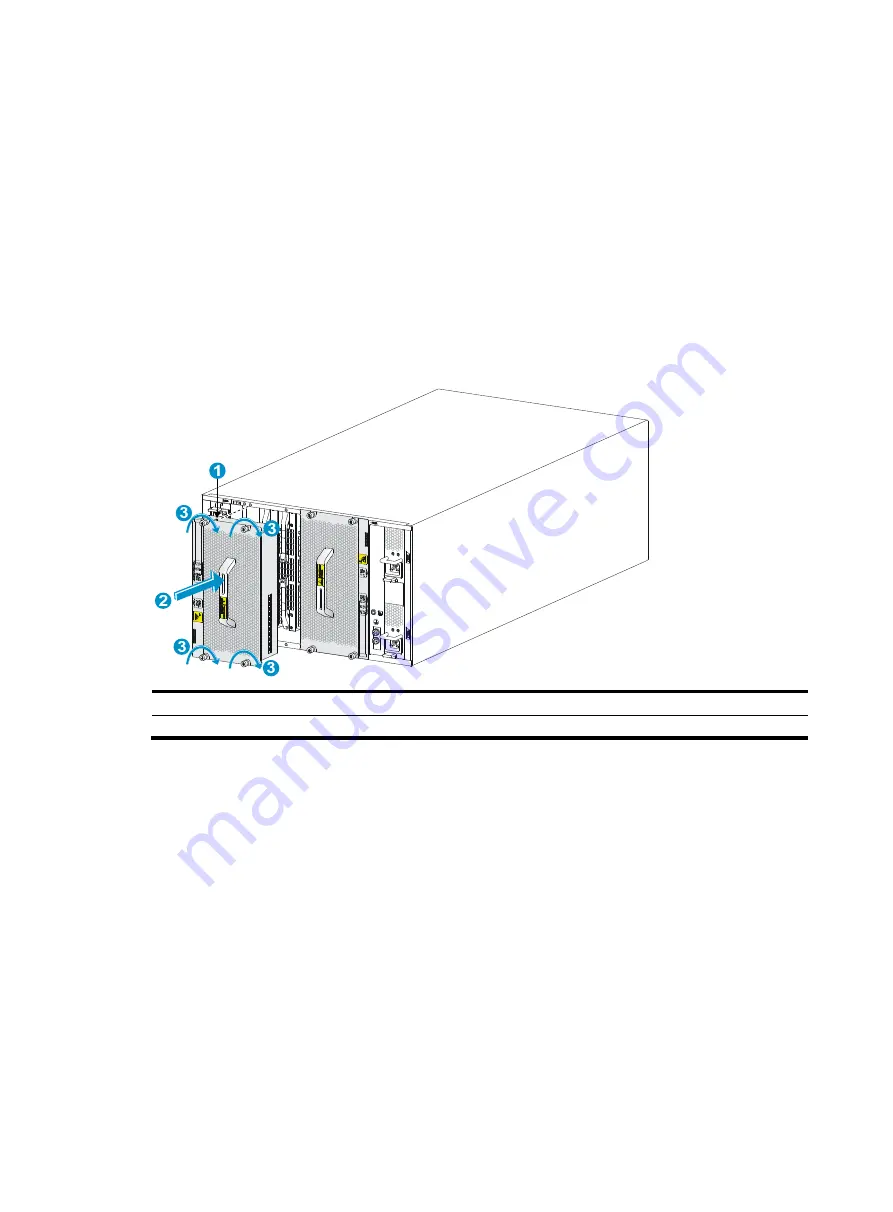
3-12
Installing fan trays for the S12504R
1.
Orient the fan tray correctly.
To install a fan tray in the FAN1 slot, orient the fan tray so that the LEDs are on the left side of
the front panel. To install a fan tray in the FAN2 slot, orient the fan tray so that the LEDs are on
the right side of the front panel.
2.
As shown by callout 1 in
, align the positioning pin on the fan tray with the
positioning hole in the chassis.
3.
As shown by callout 2 in
, hold the fan tray handle and insert the fan tray into the
slot.
Keep the fan tray as straight and stable as possible while inserting it into the slot.
4.
As shown by callout 3 in
, fasten the captive screws on the fan tray.
Figure 3-10 Installing a fan tray for the S12504R
(1) Align the positioning pin on the fan tray with the positioning hole in the chassis
(2) Insert the fan tray into the chassis
(3) Fasten the captive screws on the fan tray
Installing power modules
The power module slots are located at the two sides of the rear panel.
The installation procedure is the same for DC and AC power modules.
To install a power module:
1.
Remove the filler panel, if any, from the target slot. As shown in
, put your
forefinger in into the hole in the filler panel and pull out the filler panel along the guide rails.
2.
Correctly orient the power module.
If you install the power module in a left power module slot, orient the power module with the
latch above the handle. If you install the power module in a right power module slot, orient the
power module with the latch below the handle.
3.
Holding the handle of the power module with one hand and supporting the bottom of the power
module with the other, slide the power module along the guide rails into the slot until the latch
locks the power module in place.






















