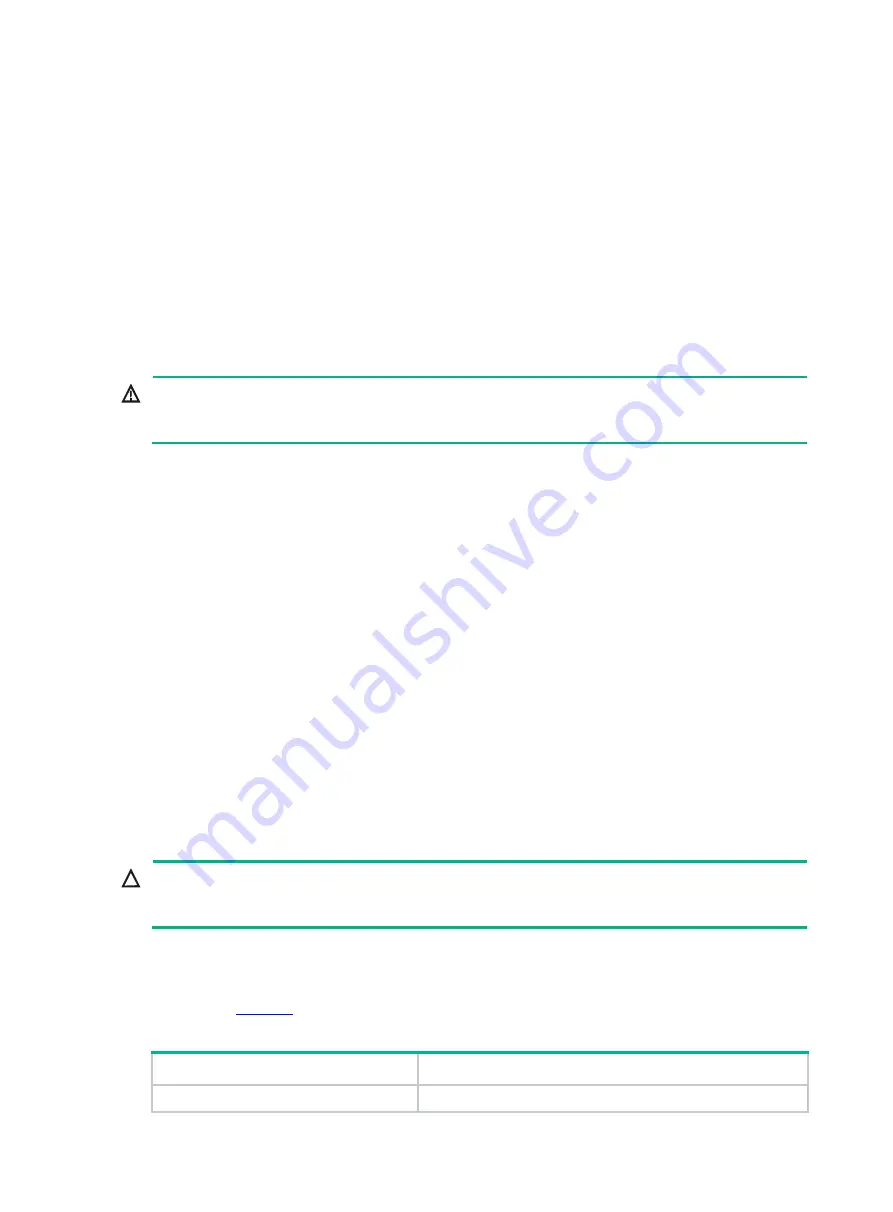
1-2
ESD prevention
To prevent the electric component from being damaged by electrostatic discharge (ESD), follow
these guidelines:
•
Ground the device reliably. For how to ground your device, see "Grounding the device."
•
Always wear an ESD wrist strap and make sure it is reliably grounded when installing
removable components. For how to use an ESD wrist strap, see "Attaching an ESD wrist strap."
•
Hold a module by its edges. Do not touch electronic components or the printed circuit board
directly with your hands.
•
If you are not to use a module, put it in an antistatic bag and keep it secure.
Laser safety
WARNING!
Disconnected optical fibers or transceiver modules might emit invisible laser light. Do not stare into
beams or view directly with optical instruments when the device is operating.
The device is a Class 1 laser product.
Examining the installation site
The device must be used indoors. To ensure correct operation and long service life of your device,
make sure the installation site meets the following requirements.
Weight support
Make sure the floor or ground at the installation site can support the combined weight of the device
and the rack. The total weight of the device includes the chassis and its components (for example,
modules and power supplies) and accessories. For the weights of the device and its components,
see "Weights and dimensions."
To mount the device in a rack, select slide rails that can support the total weight of the device.
To assess the load-bearing requirements for the floor and slide rails, take potential system expansion
(for example, adding more modules) also in consideration.
Temperature
CAUTION:
If condensation appears on the chassis when you move it to a high-temperature environment, dry
the chassis before powering it on to avoid short circuits.
If the temperature in the equipment room is too high, too low, or changes dramatically, the device
reliability is reduced and its service lifetime is shortened. For long-term, highly available operation of
the device, make sure temperature and humidity in the equipment room meets the requirements
described in
Table1-1 Temperature requirements
Temperature
Range
Operating temperature
0°C to 40°C (32°F to 104°F)








