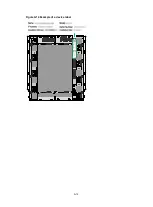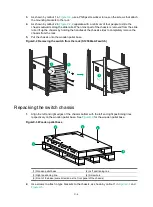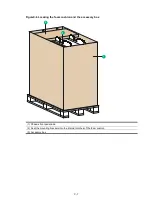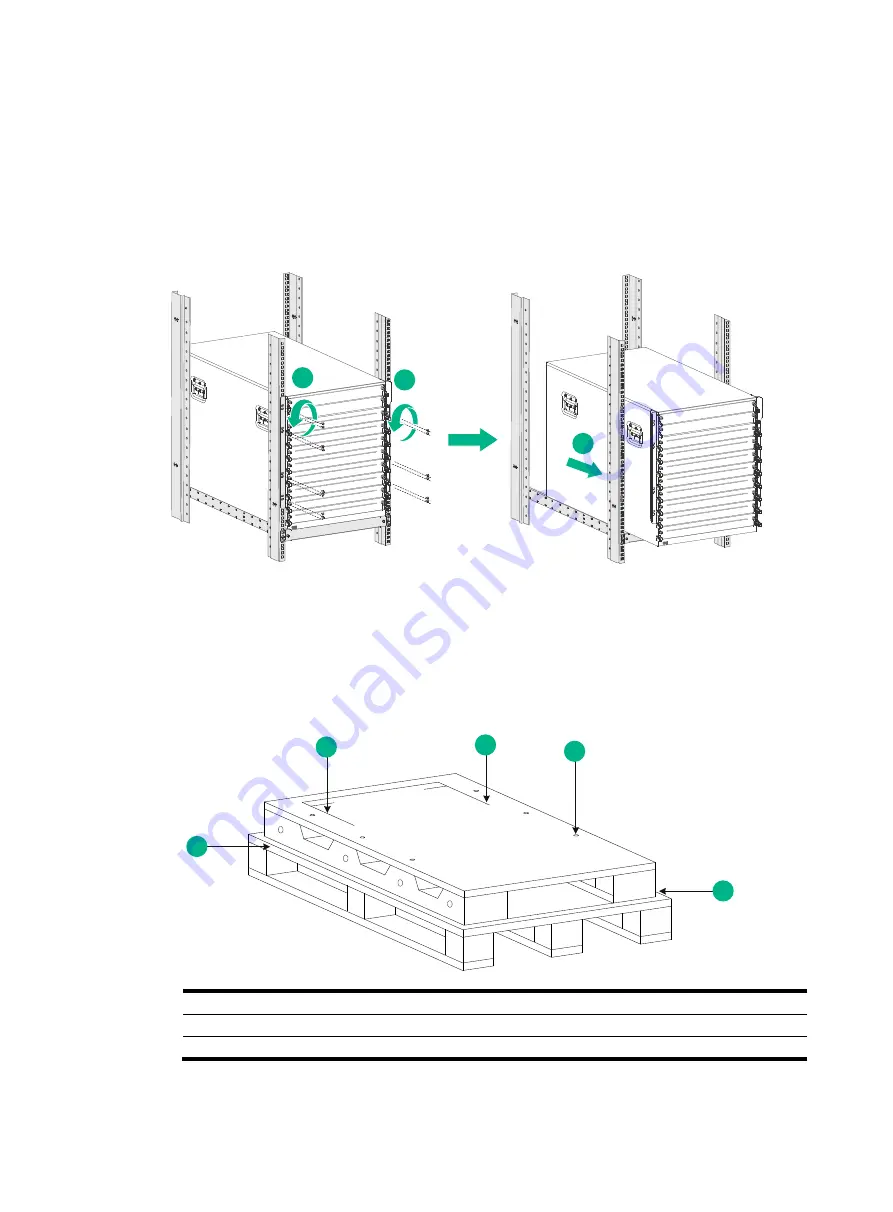
C-4
3.
As shown by callout 1 in
, use a Phillips screwdriver to loosen the screws that attach
the mounting brackets to the rack.
4.
As shown by callout 2 in
, cooperate with a minimum of four people to slide the
chassis outwards along the slide rails. When most part of the chassis is removed from the slide
rails, lift up the chassis by holding the handles at the chassis sides to completely remove the
chassis from the rack.
5.
Put the chassis onto the wooden pallet base.
FigureC-2 Removing the switch from the rack (S12508G-AF switch)
Repacking the switch chassis
1.
Align the left and right edges of the chassis bottom with the left and right positioning lines
respectively on the wooden pallet base. See
FigureC-3 Wooden pallet base
(1) Wooden pallet base
(2) Left positioning line
(3) Right positioning line
(4) Screw hole
(5) Front of the base (same direction as the front panel of the chassis)
2.
Use screws to attach L-type brackets to the chassis, as shown by callout 1 in
and
1
1
2
1
2
3
4
5
1
2
3
4
5
Summary of Contents for S12500G-AF Series
Page 32: ...3 15 Figure3 16 Connecting the grounding cable to a grounding strip 1 2 4 3 6 5 ...
Page 49: ...4 16 Figure4 16 Connecting an SFP DAC cable 1 Pull latch 2 Connector 1 2 ...
Page 92: ...A 12 FigureA 14 Example of a device label ...
Page 104: ...C 6 FigureC 5 Securing the chassis to the pallet base S12504G AF switch 1 1 2 2 1 ...