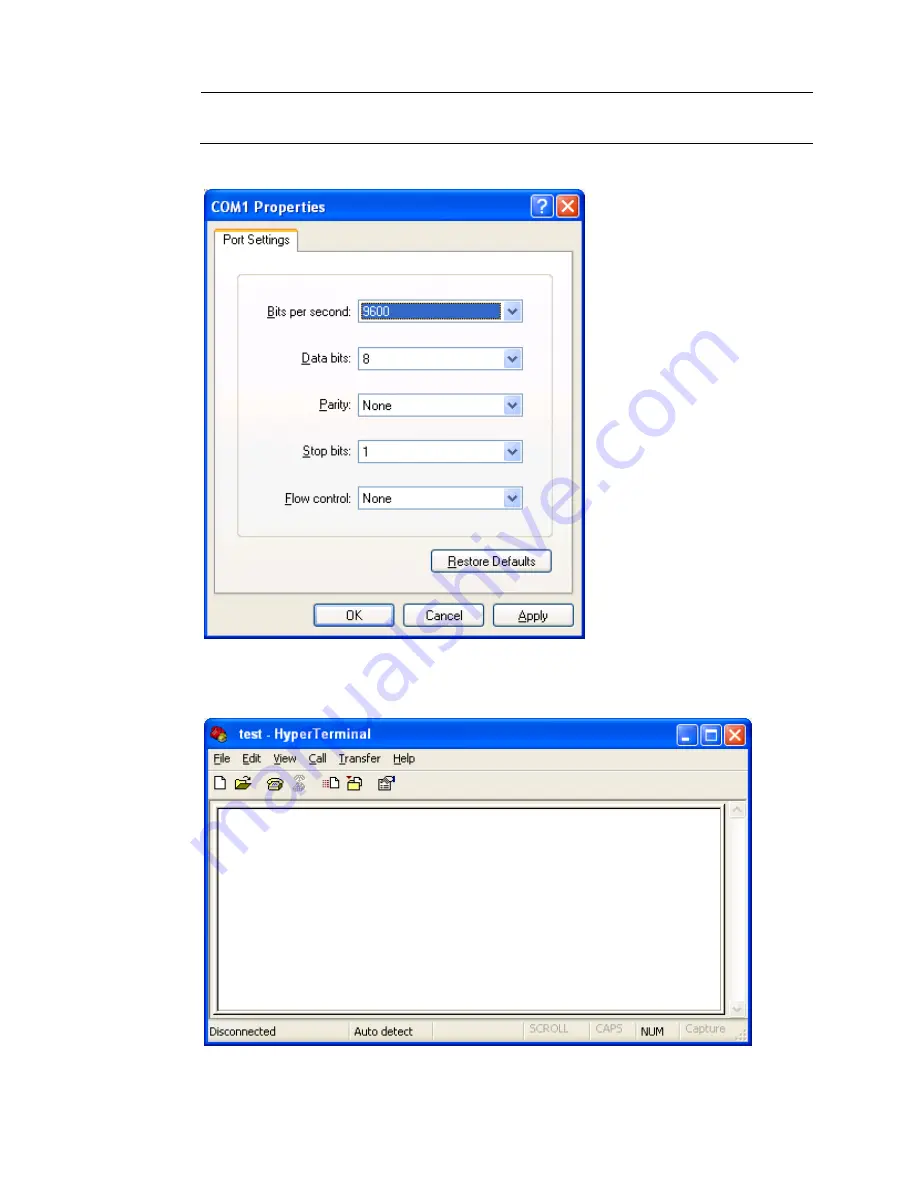
19
NOTE:
To restore the default settings, click
Restore
Defaults
.
Figure 23
Setting the serial port parameters
5.
Select
File
>
Properties
in the HyperTerminal window.
Figure 24
HyperTerminal window
6.
On the
Settings
tab, set the emulation to
VT100
or
Auto Detect
, and click
OK
.