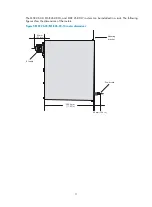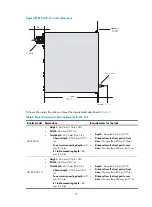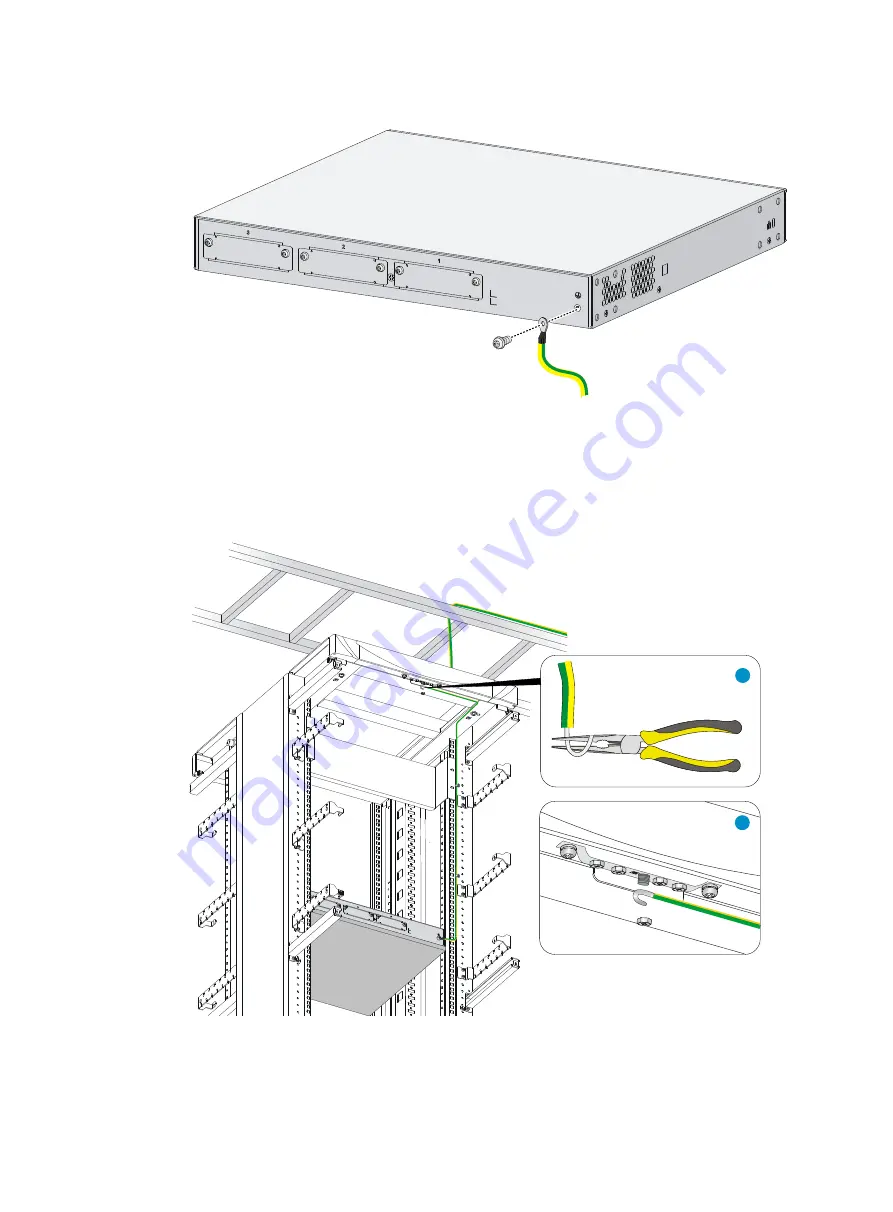
18
Figure 13
Connecting the grounding cable to router
3.
Remove the hex nut from the grounding post of the grounding point on the rack.
4.
Bend a hook at the other end of the grounding cable by using the needle-nose pliers, and use the
hex nut to attach the hook to the grounding post. See
Figure 14
Connecting the grounding cable to the rack
1
2
Summary of Contents for MSR 26-00-10
Page 16: ...9 Figure 2 Installation flow ...