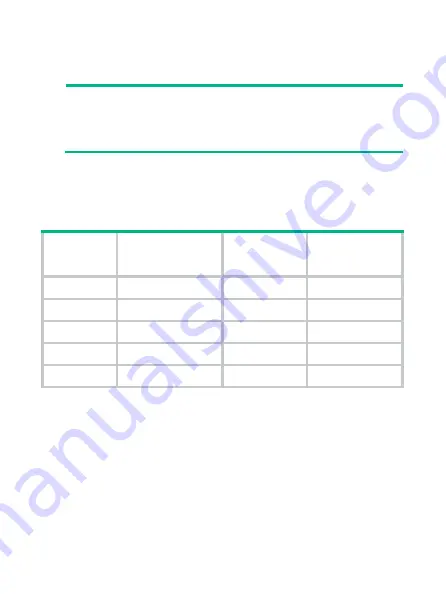
2
•
To avoid damage caused by improper operation, do not open
the chassis even if the switch is powered off.
NOTE:
The switch is a class-A device and might cause electromagnetic
interference (EMI). Take actions to prevent EMI when
necessary.
Installing the switch
Table 1 Mounting options available for the switch
Switch
model
Rack mounting
Workbench
mounting
Wall
mounting
S8G-U Not
supported
Supported
Supported
S9-PWR Not
supported Supported Supported
S16G-U Supported
Supported Not
supported
S24-U Supported Supported
Not
supported
S24G-U Supported
Supported Not
supported
Mounting in a 19-inch rack
No mounting brackets and screws are provided with the switch.
Prepare them yourself.
To install the switch in a 19-inch rack:
1.
Verify that the rack is reliably grounded and is stable.
2.
Use screws to attach the mounting brackets to both sides of the
chassis.

















