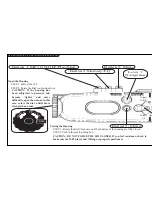INSTALLING THE MP3 PLAYER:
CAUTION: Before opening be sure to rinse the sealed system in fresh water. Before installing the MP3
player, make sure the housing interior is dry. Moisture in the housing can cause damage to the electronics.
STEP 3: PLUG STEREO ADAPTER
INTO MP3 PLAYER
NOTE: Some MP3 players have two audio jacks.
Make sure you plug the adapter into the
HEADPHONE audio jack
STEP 4: PLACE THE MP3 PLAYER IN THE
HOUSING
NOTE: Use the buttons on the side of the player
to guide the unit into place
STEP 2: OPEN HOUSING
STEP 1: DRY THE EXTERIOR
Note: Use a soft clean cloth. NEVER
use direct heat