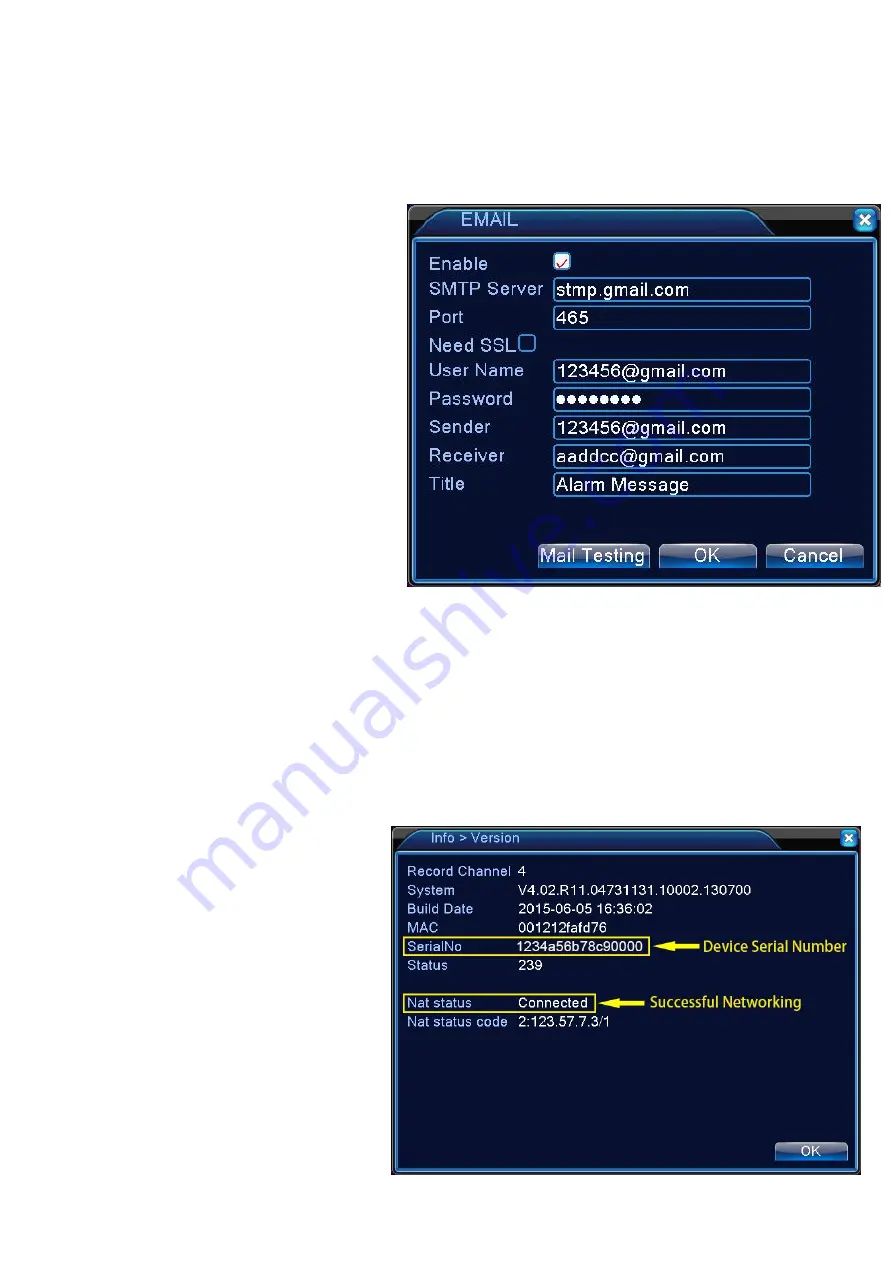
11
You can register and test an email address so that an email notification is delivered at a specific
interval or if an event occurs.
1. From <Main Menu> - <System> - <NetService> ,Select <EMAIL>
2. Use the mouse to specify the use of email and select
>
SMTP Server:
Set up the mail server.
Set the mail server that will be used for
notification to the DVR.
Use the virtual keyboard to enter your mail
server.
>
Port
: Enter the mail server port.
>
User name:
Provide the email account
(ID) of the sender.
>
Password :
Provide the password of the
sender.
>
Sender:
Provide the email account of the
sender
>Receiver:
Provide the email address of
>
Mail Testing:
Send a test email and
check if the test email is delivered normally
3. To apply the change, click <OK> in the bottom of the screen.
4. When done, click <OK> in the lower screen. The confirmation message appears and you will
return to the previous menu.
Network Status
From the network map screen, you can check the internet connection status and camera
connection status, and check also the details of the connection status for each camera.
1.Check Internet status
From <Main Menu> - <Info> - <Version>
Check Nat status of device.
<Connected>:Means Network
connection is successful
<Probing DNS>: Network
connection is lost





































