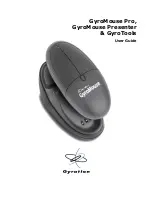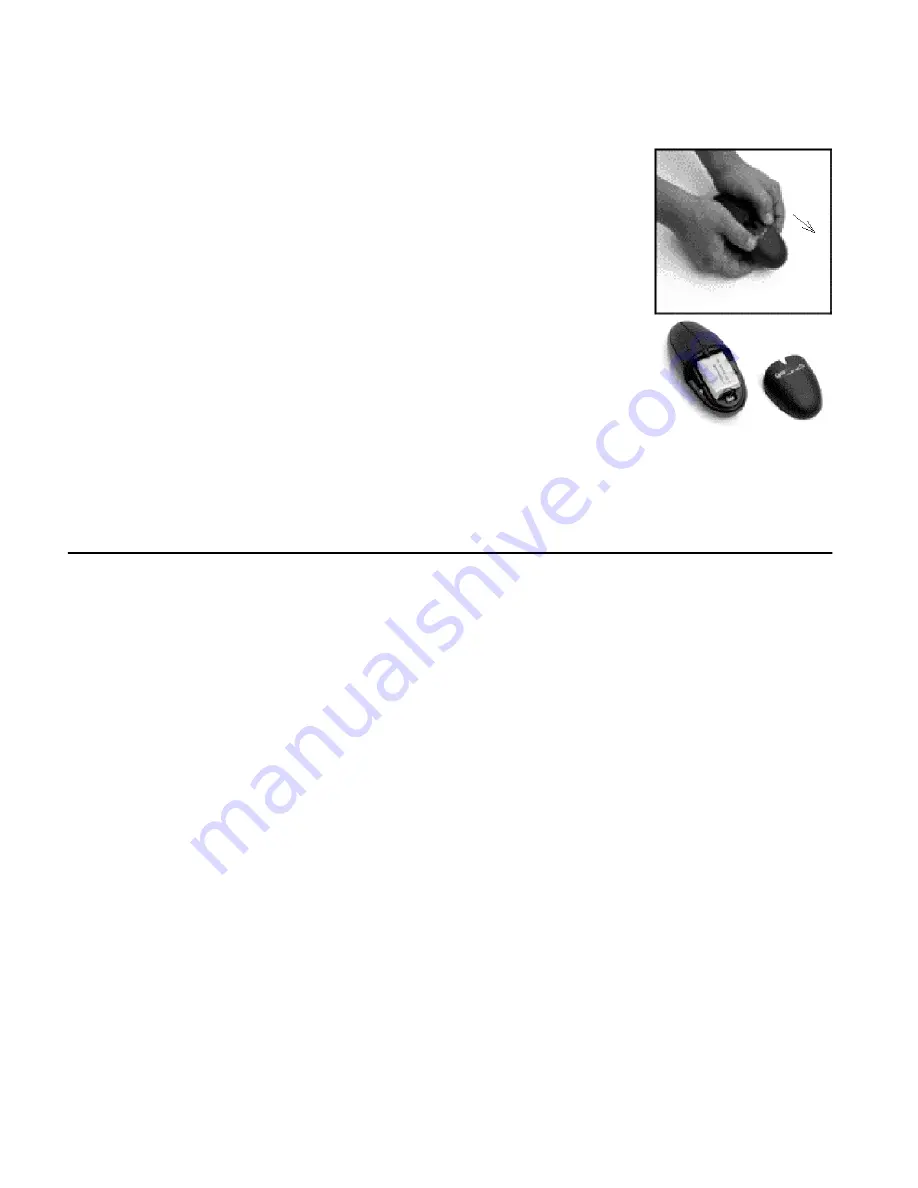
4
Installing or Removing the Batteries
1.
From the top of the mouse, slide the battery cover open by pushing firmly
with your thumbs as shown.
2.
Connect the battery to the mouse. Carefully align the slots on the battery
connector with the battery socket on the mouse. Insert battery connector
until it snaps into place. The battery connection is a one-way fit only: DO
NOT FORCE.
3.
Place battery pack in compartment, replace the cover as shown. Make sure
wires do not interfere with the battery cover when closing.
4.
Charge the battery overnight by placing GyroMouse on the receiver/
recharger cradle before its first use. The LED on the mouse slowly flashes
to indicate it is charging. When fully charged, the LED glows a solid green
and GyroMouse is ready for use.
Resetting the GyroMouse
Tech Tip - If your GyroMouse is connected properly (there is a cursor on the
screen) but is not working, try resetting your unit.
1.
Open the battery door and unplug your battery.
2.
Wait for 60 seconds.
3.
Plug the battery back in
4.
Set GyroMouse in its Receiver/Recharger Cradle for 5 seconds.
SPECIAL FEATURES
Power Saving Modes
GyroMouse enters a power-saving standby mode if it has remained motionless for 5 minutes. Reactivate by click-
ing any button or by moving it on the desktop. After 30 minutes GyroMouse powers down into a “sleep” mode.
Click any button to wake GyroMouse.
On-The-Fly RF Channel Changing
Your GyroMouse is a radio-controlled device and can be susceptible to various forms of electromagnetic interfer-
ence. If GyroMouse is unresponsive to your movements-either on the desktop or in the air-change the RF chan-
nel by clicking on the Channel Select button and waiting for 3 seconds, then try using it again.
Multiple GyroMouse Transmission Security
GyroMouse is designed to work inside a multi-GyroMouse environment: each unit has a unique 16-digit address
to avoid incidental control from a neighboring unit. If another GyroMouse appears to be controlling your cursor,
re-dock the handset to the receiver cradle until the LED starts to flash. This sets a new 16-digit address for your
unit.
Trickle and Rapid Charge Modes
GyroMouse NiMH batteries can hold a charge for approximately 13 hours of continuous use. However, it is rec-
ommended that you place GyroMouse in its receiver/recharger cradle whenever you leave your desk for any
length of time. If the GyroMouse is not in low-battery mode (LED on GyroMouse is on and not blinking)
1.
Trickle charge mode begins immediately upon placing the GyroMouse handset in the receiver/charger. This
initial trickle charge lasts for 1 hour.