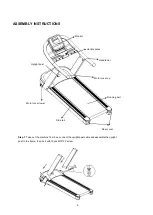Problem
Possible cause
Corrective action
Treadmill does not
work
a .no connect to power supply
Plug into socket
b. safety switch not insert
Insert safety switch in monitor
c .cut off the signal circuit system
Check control panel and signal cable
d. treadmill is not switch on
Switch on
e .burnt fuse
Change fuse
Belt does not run
properly
a .belt not adjusted
Adjust belt by silicon
b. belt too tight
Adjust belt
Belt is slipping
a. belt is too loose
Adjust
b .propulsion belt is too loose
Adjust
SYMPTOM
CAUSE
SOLUTION
E01
Bad communication between the
console and control board
Connect the wire between the console to the control
board
E02
Transformer is defective
Shut it down and disconnect the electric power until
20seconds later, connect electric and start again
E03
Check if the incline sensor is well connected
TROUBLE SHOOTING
WHEN TO CALL FOR HELP
This treadmill is designed with user safety as the number one priority. In the event of electrical
failure, the treadmill will shut off automatically to prevent user injury and to prevent damage to expensive
components such as the motor.
When you encounter unusual behavior from the treadmill, simply go to the front of the treadmill, turn
the power switch off and on to reset the treadmill. This should clear incidental errors and ready the
treadmill for normal operation again.
If after you have reset the treadmill by turning the power switch off and on again, and the treadmill is
still not operational, then it is time to call your dealer for service.
NO SIGNAL ON THE CONSOLE LED WINDOWS
If there is no signal on the console, even if you turn off and turn on many times to reset the treadmill,
check the communication cable between console and motor controller.
First, make sure the connections are good and that the cable is not pinched or damaged. If defective,
ask your dealer for a replacement cable.
ERROR MESSAGE AND SOLUTION
OTHER PROBLEM
15
Summary of Contents for RUN 10.0
Page 5: ...EXPLODED VIEW 3...