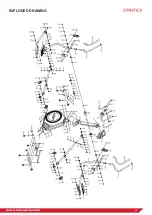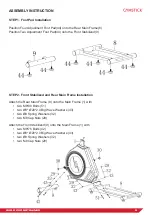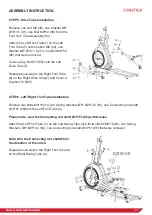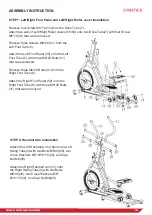15
GX8.0 CROSSTRAINER
COMPUTER OPERATION INSTRUCTIONS
KEY FUNCTIONS
START/STOP(ST/SP):
1. Starts and Pauses workouts
2. Start body fat measurement
DOWN:
Decrease value of selected workout parameter: TIME, DISTANCE, etc.
During the workout it will decrease the resistance load
UP:
Increases value of selected workout parameter.
During the workout, it will increase the resistance load.
MODE (ENTER):
1. To input desired value or workout mode.
2. Press to switch display form RPM to SPEED, ODO to DIST,
WATT
to
Calories
during
workout.
TEST (PULSE-RECOVERY):
Press to enter into Recovery function when computer has the heart rate value.
Recovery is Fitness Level 1-6 after 1 minute. F1 is the best, F6 is the worst.
RESET:
To reset current setting. Holding the key for 3 seconds will reset all function
values to zero.
BODY
FAT:
Quickly select the BODY FAT program.
WORKOUT SELECTION
After power-up using UP or DOWN keys to select then pressing ENTER to enter the desired mode.
SETTING WORKOUT PARAMETERS
After selecting your desired program, you may pre-set several workout parameters for desired results.
WORKOUT PARAMETERS: TIME / DISTANCE / CALORIES /AGE
Note
: Some parameters are not adjustable in certain programs.
Once a program has been selected, pressing ENTER, will make “TIME” parameter flash. Using UP OR DOWN KEY
you may select desired time value. Press ENTER KEY to input value. Flashing prompt will move to the next parameter.
Continue use of UP OR DOWN KEY. Press START/STOP to start workout.