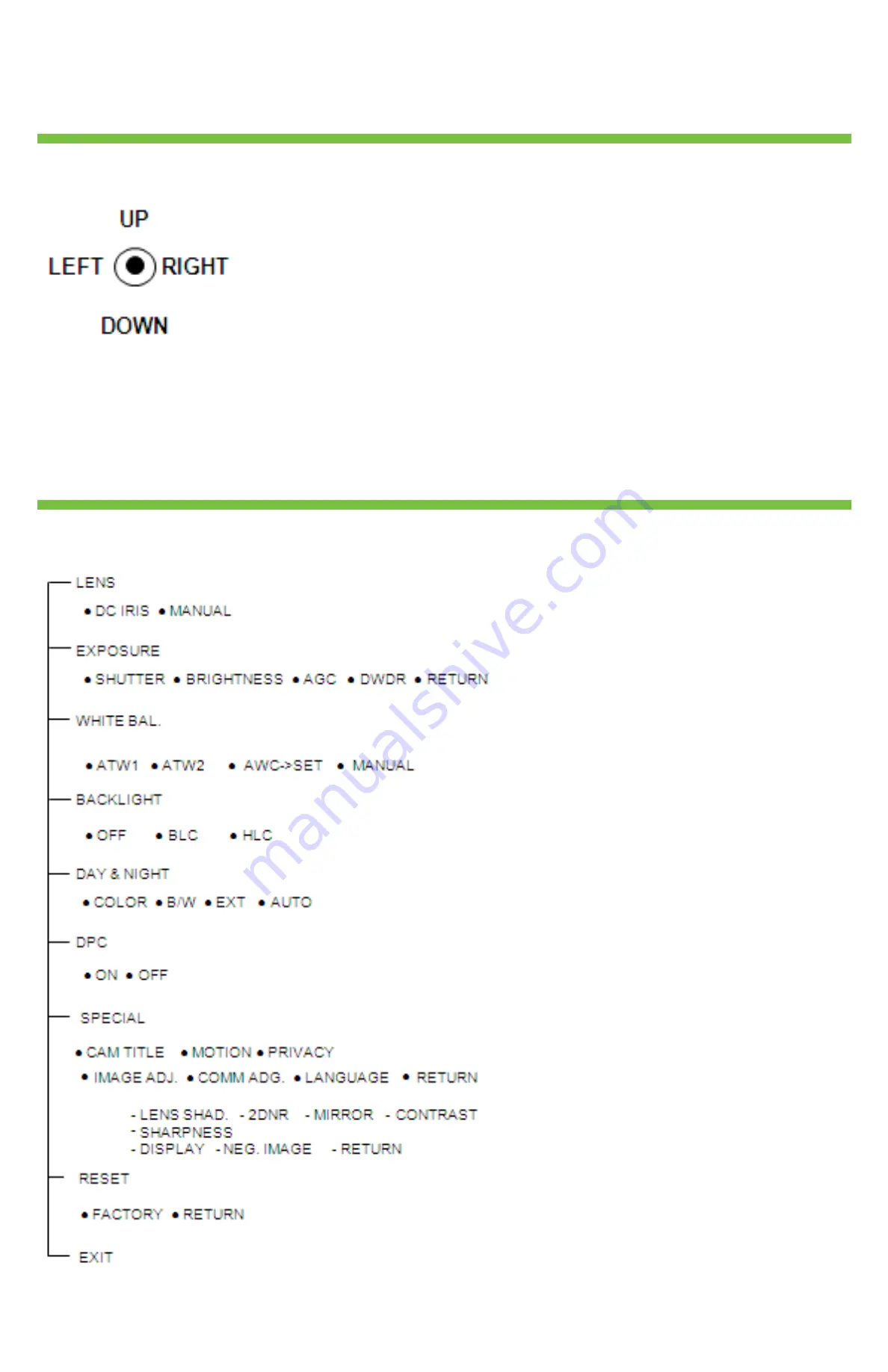
3
GVI Security
3. Camera OSD Control
Use the following information for operating the various tools on the camera.
Setup (Menu): Push Down
Press Up or Down to select a new item. Press Left or Right to select a menu item. Press Setup (Menu) to
access a submenu.
4. OSD Menu Structure
Setup Menu