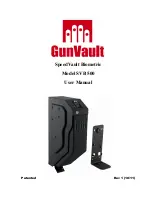- 1 -
Firearm Safety
WARNING:
The SpeedVault Biometric safe or any other firearm storage device cannot
take the place of other safety procedures including advising children of the dangers
of firearms.
WARNING:
The manufacturers and distributors of the SpeedVault Biometric safe do not
recommend, suggest, advise, promote or otherwise condone the ownership or use
of firearms. We at GunVault Inc. believe the decision to own or use a firearm is a
serious decision that should only be made by an adult who has carefully considered
the risks and benefits of such a decision.
WARNING
: The keypad and push buttons on the control panel are electronic. They
have a certain feel to them and may seem different to different people. It is
important for you to become accustomed through practice, as to how the
SpeedVault Biometric safe responds to your own personal touch.
WARNING:
Never mix alcohol or drugs with firearms or the SpeedVault Biometric safe.
Alcohol and other substances likely to impair normal mental or physical functions
should not be used before shooting or handling firearms or the SpeedVault
Biometric safe.
WARNING:
Never grab your firearm by the trigger when removing or placing into the
SpeedVault Biometric
safe. Make sure your firearm’s safety mechanism is on.
WARNING:
Always point your firearm in a safe direction. Common sense should
dictate which direction is the safest.
WARNING:
Always follow the firearm safety rules set out by the firearm’s manufacturer.
WARNING:
Be familiar with how firearms work. GunVault recommends that you obtain
as much information as possible on firearm safety.
WARNING:
Always handle firearms as if they are loaded and ready to fire. Always
assume that a firearm is loaded.
WARNING:
In order to enjoy the maximum security benefits of the SpeedVault
Biometric safe product, it must be mounted in place using the equipment provided
with the product, according to the instructions provided herein. Use of this product
as a storage receptacle without mounting according to the instructions provided
herein, may compromise security of the SpeedVault Biometric Safe.
Summary of Contents for SVB 500
Page 1: ...SpeedVault Biometric Model SVB 500 User Manual Patented Rev 1 10 11...
Page 12: ...11...
Page 14: ...13 Notes...
Page 15: ...14...