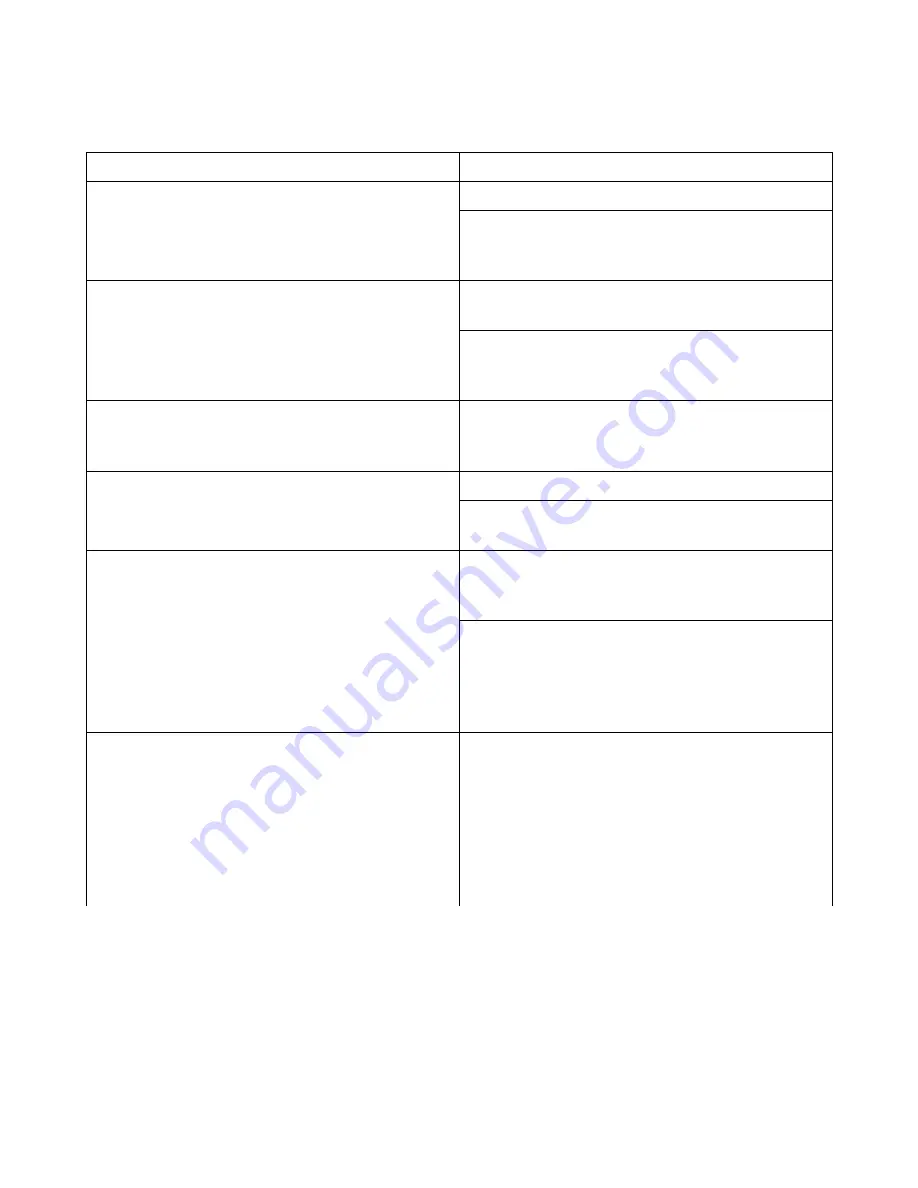
5
Troubleshooting
Problem
Resolution
I press the on/off button but the logger does not
appear to activate and no LEDs blink.
Install a new battery.
The logger could be operating correctly but the
status indicators are turned off. Check the
“statusindicator” option in the config.txt file.
I press the on/off button, the blue LED blinks
once per second but the red LED does not indicate
logging.
The deadband setting is set too high and the
logger is waiting to detect an event.
The logger is in standby mode waiting for a start
time to occur. Check the config.txt file for the
start/stop settings.
The blue LED blinks slowly.
The microSD card is not present or is corrupted.
Check that the card is inserted properly and the
card is not corrupted.
I press the on/off button but the logger records
only for a short period of time.
Install a new battery.
The microSD card is full and data files must be
deleted.
The logger seems to ignore the config.txt file and
use default settings.
Check that the config.txt file is properly formatted
and not corrupted. Each setting should occur on a
separate line.
Some IT organizations implement an automatic
encryption of all removable media devices. This
will encrypt the config.txt file and the logger will
not be able to access the file. Do not allow
encryption of the device.
The blue LED blinks irregularly and/or the red
LED stays lit. The logger will not mount to a PC.
The logger is unstable due to a configuration
problem. Remove the microSD card and use a
card reader to access the config.txt file. Edit the
config.txt file such that samplerate is 400 Hz or
less. Re-install the microSD card. Pull and
replace the battery to reset the system. Press the
on/off button and the logger will return to normal
operation.
Gulf Coast Data Concepts
Page 21
X16-1D, Rev B







































