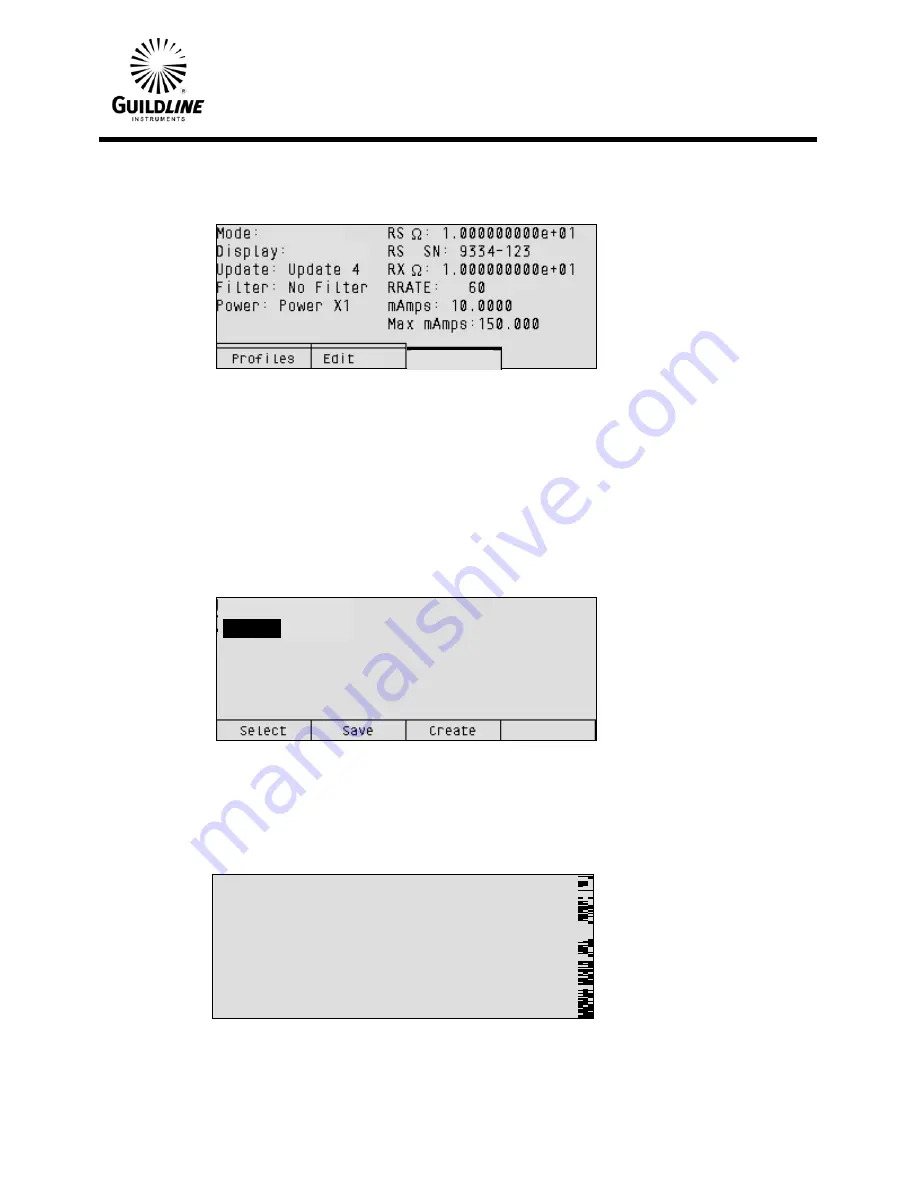
Section 3
08 November 2022
2 November, 2016
3-7
3.4.2.
<Setup> MENU Fn-1 (Setup_MAIN)
Function key <Fn-3>, <Probes>, allows you to toggle between “Resistors” and
“Probes”.
3.4.3.
<Profiles> MENU Fn-1 (Profiles MAIN)
Profiles allow the user to save resistor configuration files and with the T-option
installed, probe files can be stored as well. 15 resistor and 5 probe profiles are
available. The profile menu otherwise operates the same as described in the
Operator’s Manual OM6622A.
3.4.4.
<Edit> MENU (Probe) Fn-2 (Edit MAIN)
The <Edit> menu will either be identical to the standard menu seen in the 6622A
Series bridge, or be as described below depending on the selection of the
Resistors/Probes mode toggle key in the <Setup> menu.
Mode: RS
Ω
:
Display: RS SN:
Update: R0:
Filter: PR SN:
Power: RRate:
A:
══════════╤══════════╤═════════┬──────────
IPTS 68
│ITS 90 │IEC 751 │Probe Set
Probes
ITS-
Celsius
Probes File:
Probe.
7326-100
Summary of Contents for 6622A Series
Page 2: ......
Page 3: ......
Page 23: ...Section 3 08 November 2022 2 November 2016 3 14 Figure 3 4 Rear Panel Connections PRT SPRT...



























