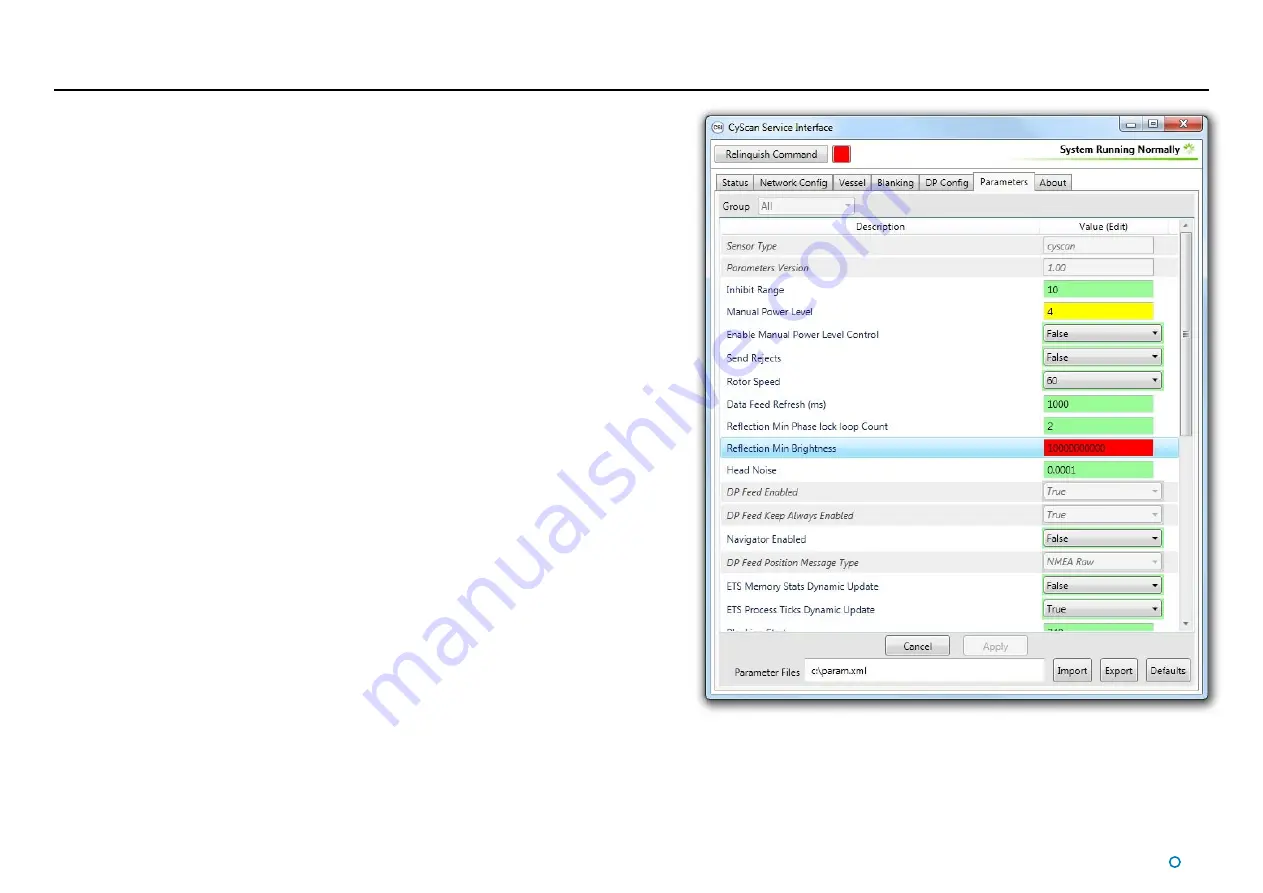
l
33
System Parameters
When the CSI is in command mode, the Parameters tab displays a large number of settings
and variables which define how the system behaves and describe its current state. They are
arranged in groups (General, Core, Estimates, etc) and some of the parameters can be edited
from the CSI. When in monitoring mode, a restricted group of parameters can be viewed but
not edited.
To Edit System Parameters
1. Ensure that no target tracking is in progress.
2. Click on the
Take Command
button if the CSI is not already In Command mode.
3. On the
Parameters
tab, click on the
Edit
button.
4. Change parameter values as necessary.
Note the colour coding of the Value field:
Green - An editable parameter that has not been changed
Yellow- Changed to a valid value
Red – Changed to an invalid value
Grey – Parameter cannot be edited
5. Click on
Apply
to save and effect the changes or on
Cancel
to discard.
Summary of Contents for CyScan
Page 62: ......
















































