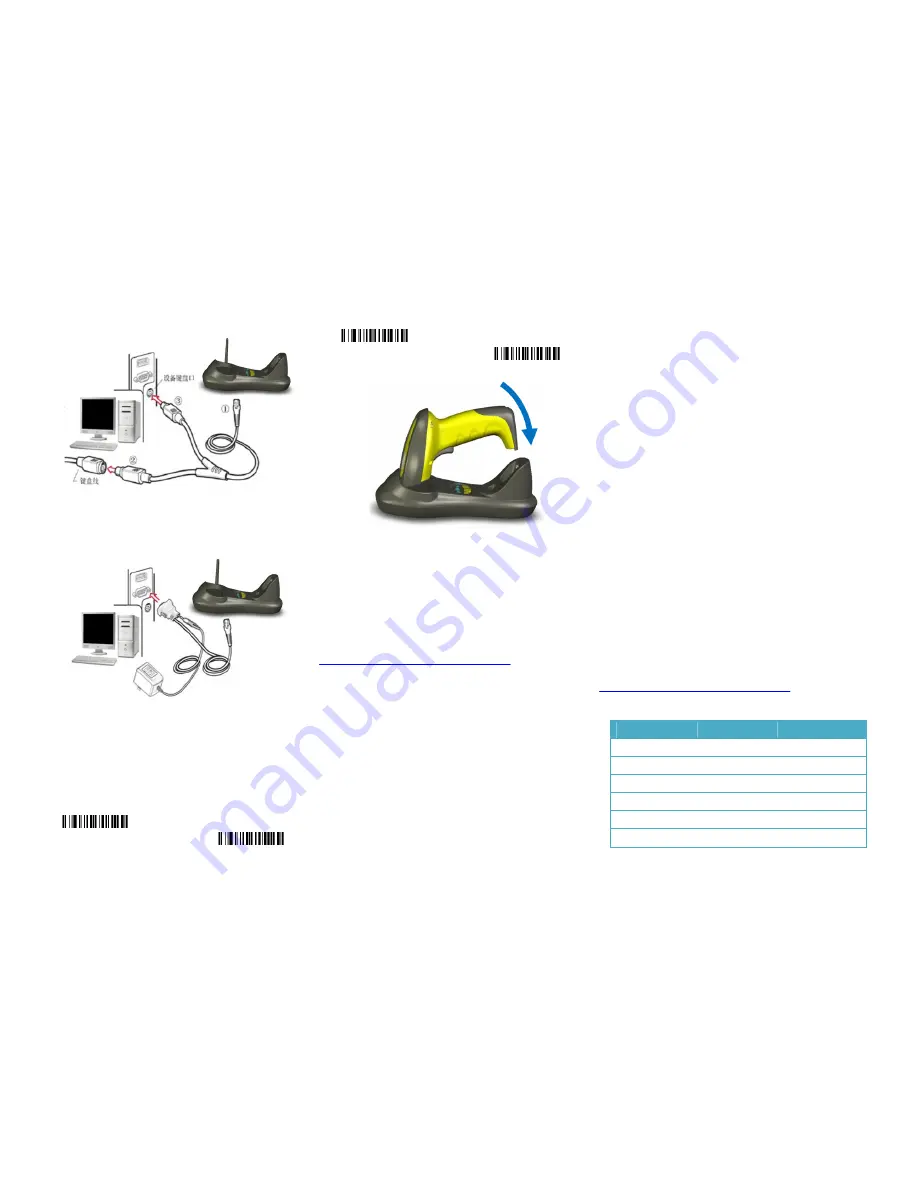
P/S2 keyboard cable
RS232
:
RS232 cable RJ45 side to con
nect
⑧
,the other
side to connect PC.
RS232
cable
Typically, cradle is able to identify the data port type automatically.
In extreme cases cradle port may need setting manually if the host
fails to identify it.
Note: Pairing before set interface type.
Automatic Identification
(Default)
USB
PS/2
RS232
Step 2.
Put the scanner onto the cradle like below picture.
Place the Scanner
Step3.
Press cradle middle button
①(
P
)
for about 4 seconds, until
the Scanner issued a "beep beep" sound.
Note: A cradle is able to work with as more as 100 scanners at the
same time. After a Scanner pairing with Cradle, the cradle can
receive the data from the scanner.
Usage of Scanner
Power Up/Power Down
Scanner wi ll be power up whe n the trigg er is cl icked. W hen the
scanner is not operated for 30 s, it will enter power down mode
automatically
Charging
Position the scanner onto the cradle.
Note
:
The scanner power i ndicator beco mes green and keeps
flashing when the scanner is low power.
Built-in Data Memory
When the scan ner is out of communication area of the cradle, the
scanner will save th e bar code da ta i n bui lt-in da ta me mory. The
scanner will send the data to the cradle automatically when the scanner
gets back to the communication area.
The scanner data indicator will become red. After finish sending data,
the indicator will to be green.
More Than One Cradle Work In The Same Space
When there are more than one cradles working in the same space, it
is better to set every cradle work in different channel. Channel is set
as follows:
1. Open a notepad or other text editor.
2. Press the cradle Channel increase or decrease button.
3. Pairing the scanner and cradle.
Note
:
After changing the channel of a cradle pairing is need.
When more than one cradle work in the sa me channel, it will reduce the
bar code data transmission speed, but no any other problems.
Indicator & Button
Scanner Indicator
Status
Left
Light
Scan Success
Bright Red 1sec
Bright Red 1sec
Power on
Green
Low Power
Green flashing
Charging
Red flashing
Finish charge
Yellow
No data stored in
Green





