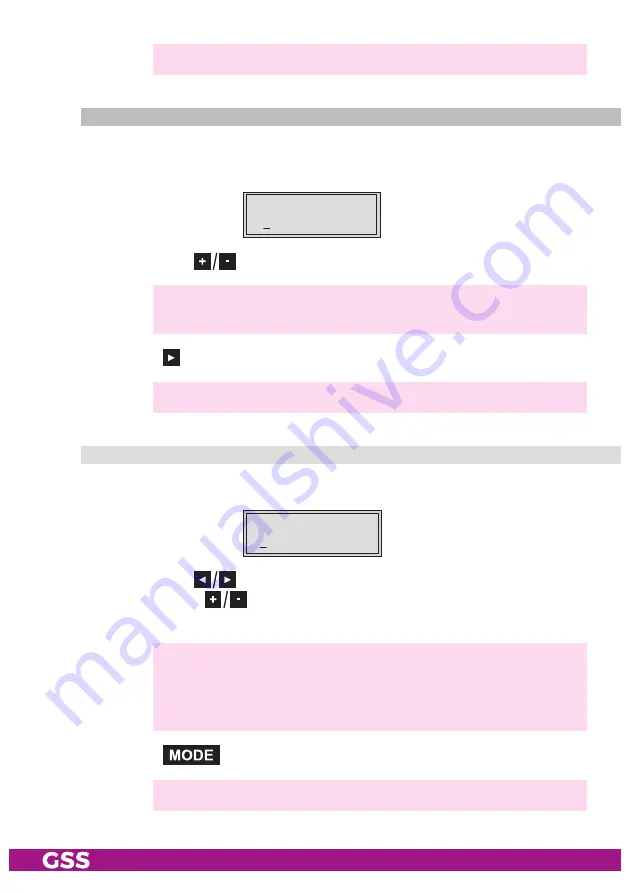
- 14 -
PAMS 4000
The "Output parameter" – "
OUTPUT
" menu is activated.
o
utPut
Par a meter
,
level
In this menu you adjust the output level of the modulator and you have access
to the submenus for the modulator configuration.
DVB-S
– 5 dB
OUTPUT
=>
• Using buttons
adjust the desired level (0dB … –47dB).
—> In order to skip the "output parameter" settings press button MODE.
The "input parameter" menu – "INPUT" is activated (page 16).
• Press the
button.
—> The "modulator frequency" submenu – "
FREQ
" is activated.
m
odul ator
frequenCy
(sat if)
In this menu you adjust the output frequency of the modulator.
FREQ
DVB-S
950 MHz
• Using buttons
to select the cursor position for the frequency setting.
• Using buttons
to adjust the desired frequency (950 MHz …
2400 MHz).
—> You must add the corresponding LNB oscillator frequency (e.g.
9750 MHz low band, 10600 MHz high band) to the SAT IF fre-
quency, in order to get the receiving frequency, which must be set at
a receiver.
• Press the
button.
—> The "Output symbol rate" submenu – "
SYMBOL
" is activated.







































