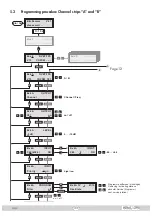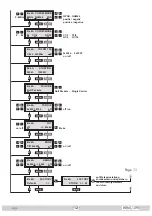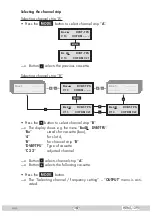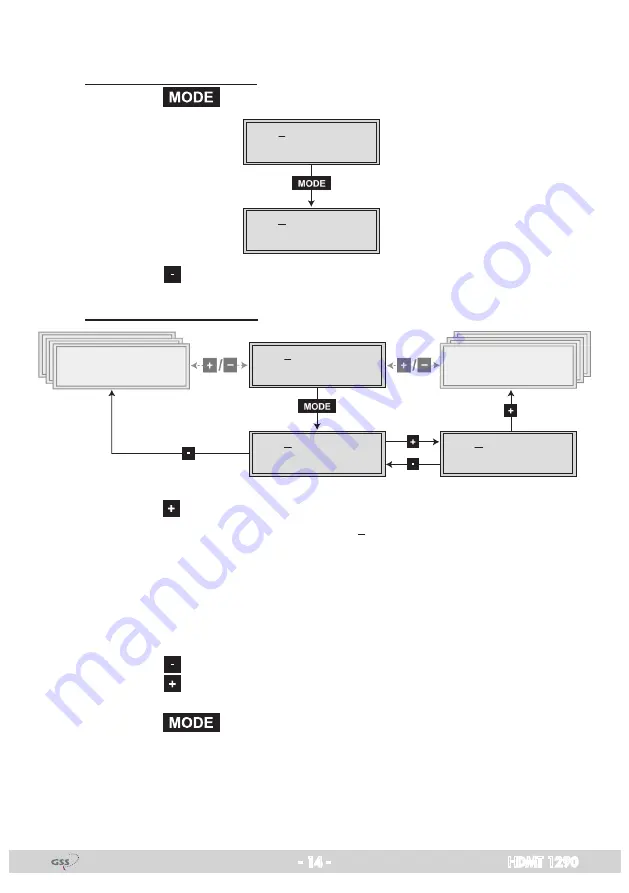
- 14 -
HDMT 1290
Selecting the channel strip
Selecting channel strip “A”
• Press the
button to select channel strip “
A
”.
Box 4
V 13
DVBT-TPS
COFDM – – –
Bx 4A
V 13
DVBT-TPS
COFDM C21
—> Button selects the previous cassette.
Selecting channel strip “B”
Box 4
V 13
DVBT-TPS
COFDM – – –
Bx 4A
V 13
DVBT-TPS
COFDM C21
Bx 4B
V 13
DVBT-TPS
COFDM C22
Box 5
..............
..............
..............
Box 3
..............
..............
..............
• Press the
button to select channel strip “
B
”.
—> The display shows e.g. the menu “
Bx 4B DVBT-TPS
“:
“
Bx
”
stands for
cassette (box),
“
4
”
for slot
4,
“
B
”
for channel strip “
B
”
”
DVBT-TPS
” Type of cassette
”
C 22
”
adjusted channel
—> Button selects channel strip “
A
”.
—> Button selects the following cassette.
• Press the
button.
—> The “Selecting channel / frequency setting” – “
OUTPUT
” menu is acti-
vated.